The Customer Payment History window details the payments that have been applied to a particular Invoice.
•Click  on the Toolbar.
on the Toolbar.
•Click the Customer drop-down and select the Customer.
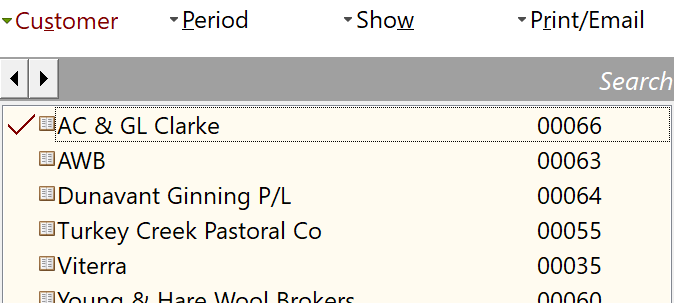
•Select the Invoice from the transaction list and click 
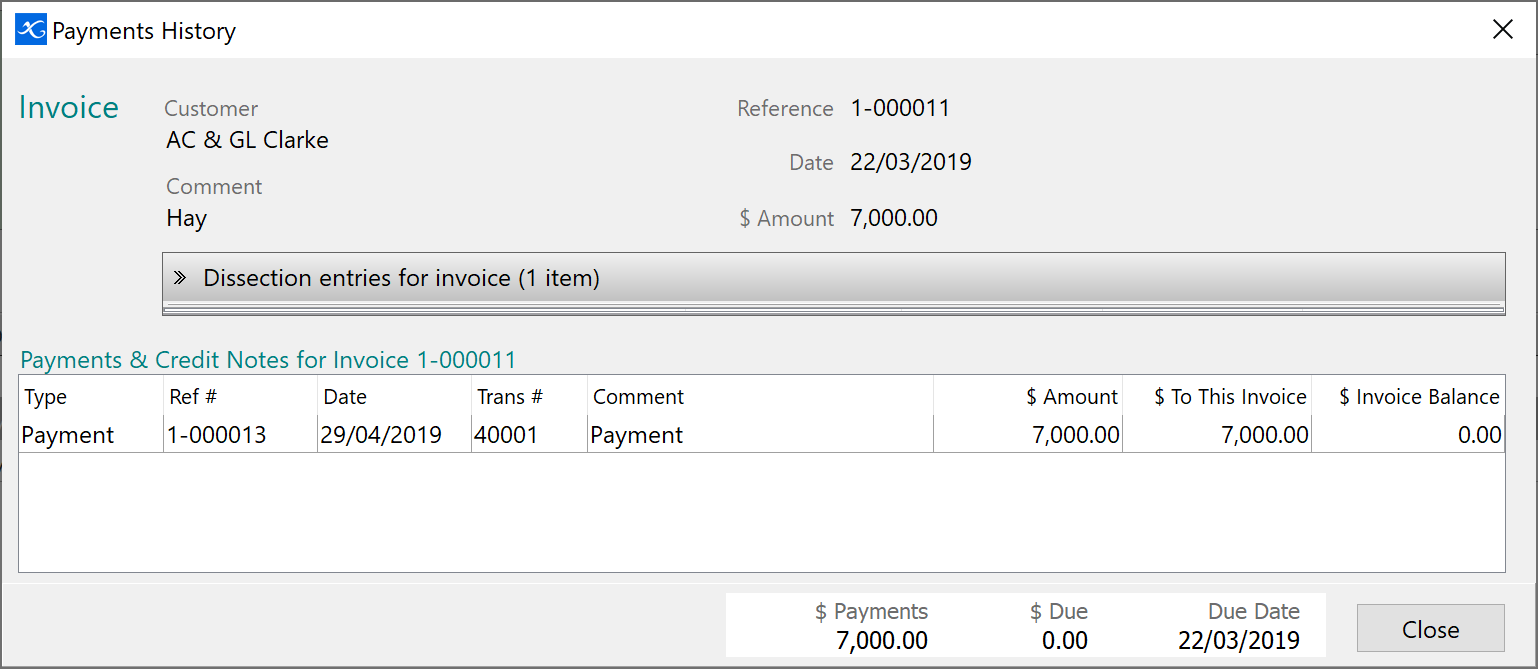
This screen is also accessible from the Activity View and Invoice Entry screen.