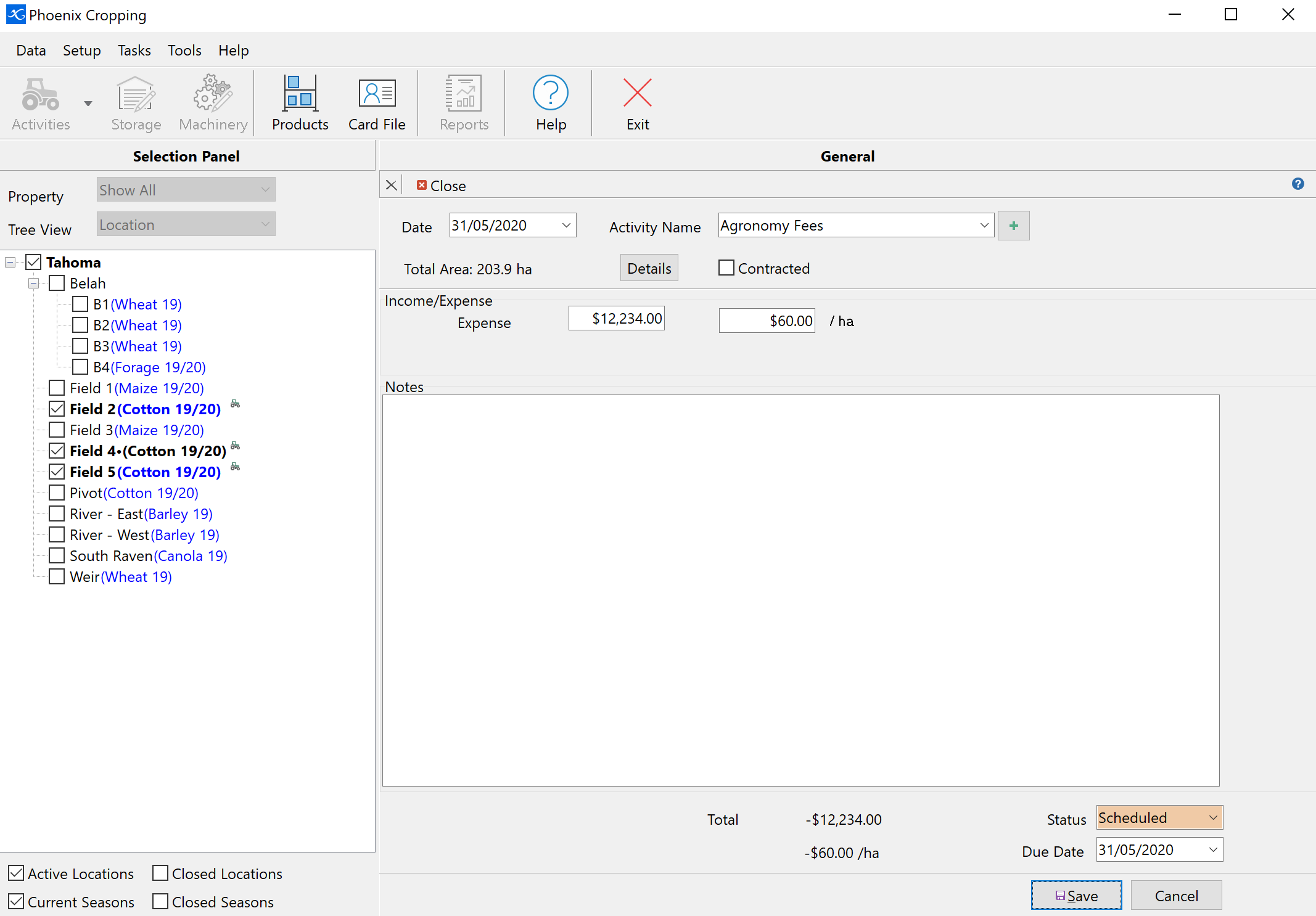To record a General Activity:
•Tick the paddocks/sub-paddocks where the general activity will occur.
•Click  on the toolbar and select General Activities.
on the toolbar and select General Activities.
•Enter a date and select a General Activity from the drop-down list.
•Enter any income or expense details.
•Add any additional notes and when finished click Save.