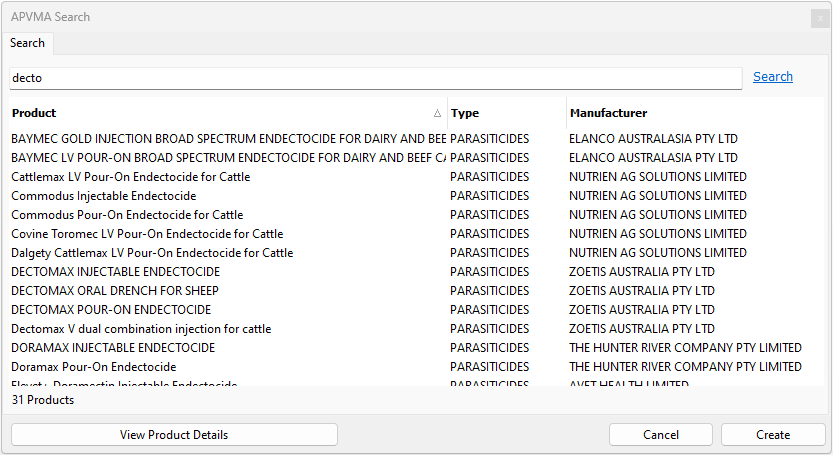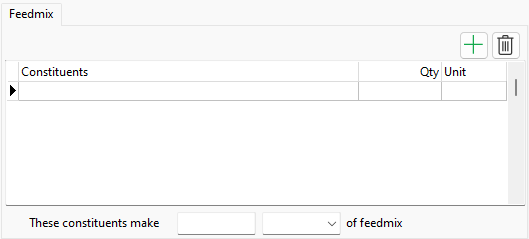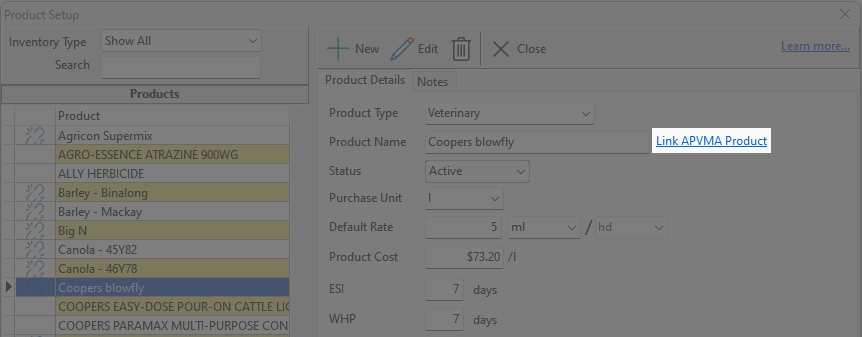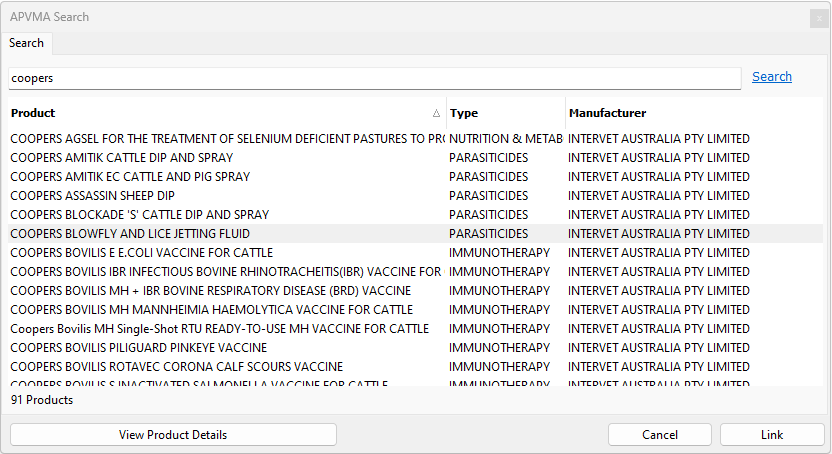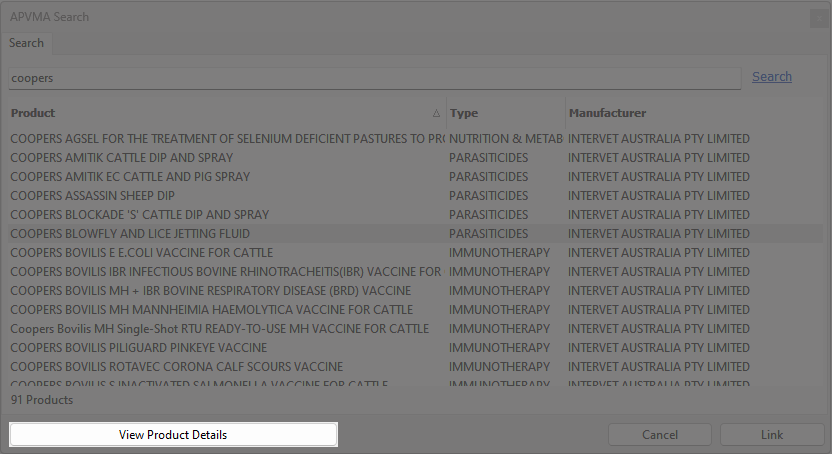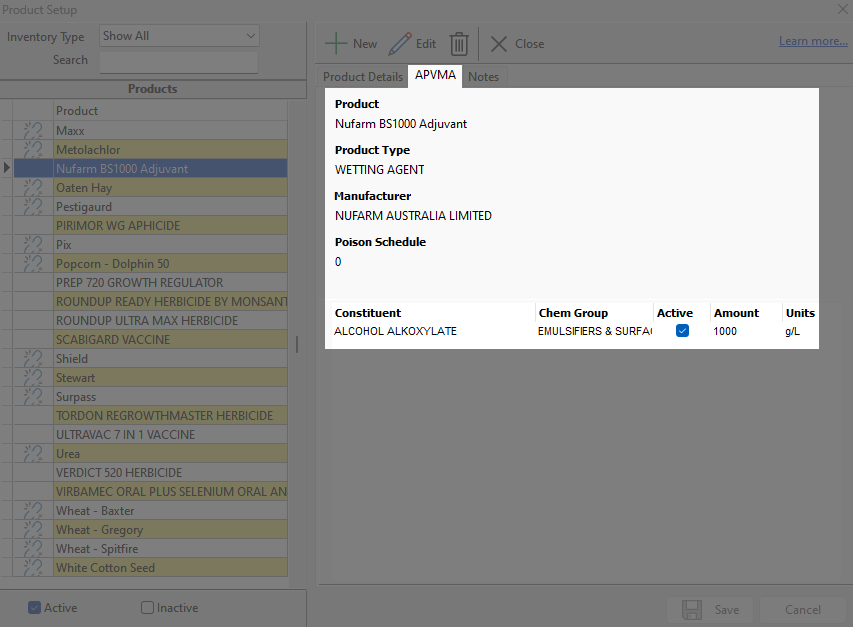Product setup is for any consumable you will use in your operation. Depending on the Product Type (grouping), there will be different set-ups required.
•Click Setup from the drop-down menu and select Products.
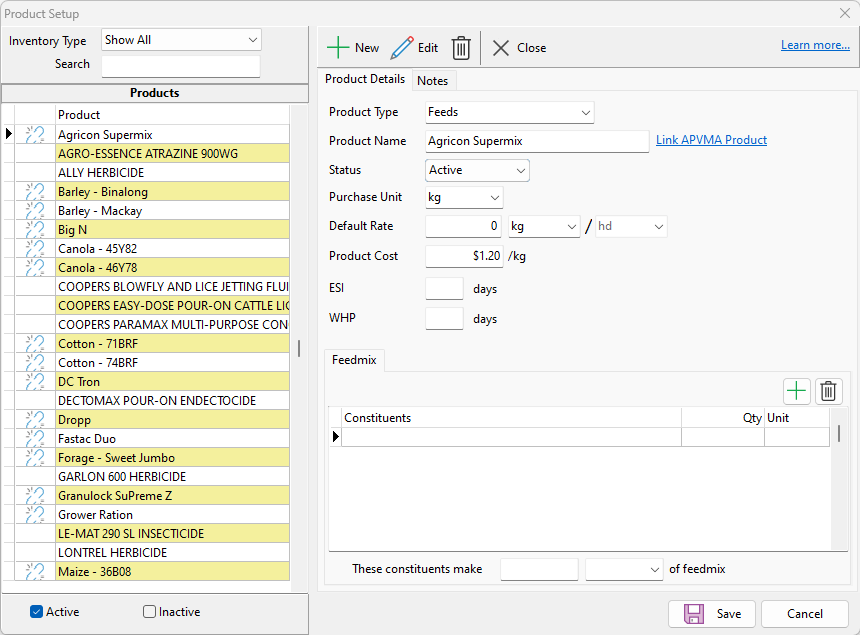
•Click 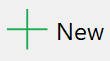 to start new record. to start new record.
•If the product you wish to enter is on the APVMA register, type it in into the 'Search' field provided, then press Enter on your keyboard or click Search with your mouse.
Note: If you're unsure of the full product name or spelling of, you can type a partial product name and then press Enter or Search.
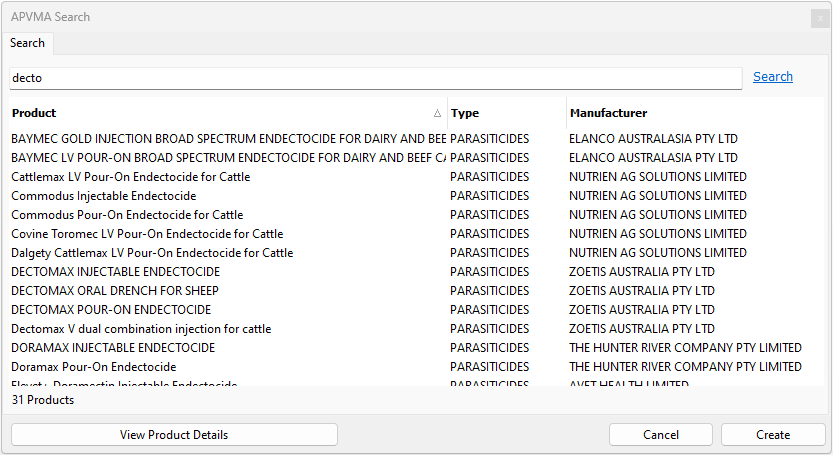
Note: Search criteria results will only display after you have clicked 'Search' or pressed Enter.
•Once you have found and selected the relevant product, click 'Create'
•In the fields provided, enter in the details that are relevant for that product.
•When finished, click Save.
A feed product can be a combination of a number of other products. You can set up a feedmix and identify each constituent that makes up that feedmix.
At the time of feeding the mix, it can identify what quantity of each constituent is required.
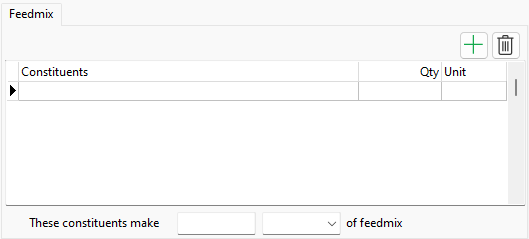
•In the feedmix grid, click in the Constituents cell to be presented with a list of other products (you will need to setup each product that makes up this feedmix).
•Enter the quantity and unit of each product.
•At the bottom, enter the quantity and unit this mixture makes.
•When finished, click Save.
|
|
•Click Setup from the drop-down menu and select Products.
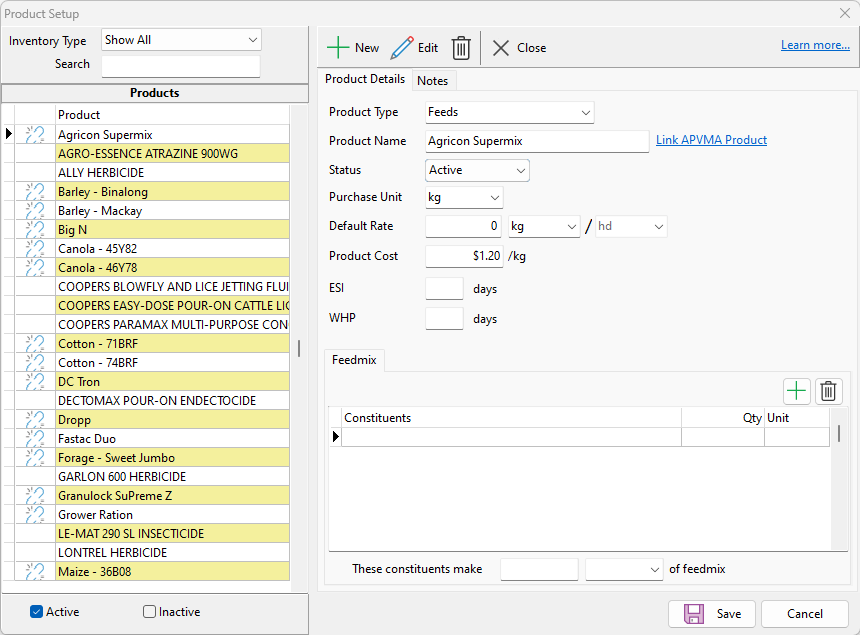
•Click 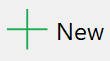 to start new record. to start new record.
•Click 'Cancel' on the APVMA lookup screen to enter manually.
•In the fields provided, enter in the details that are relevant for that product.
•When finished, click Save.
A feed product can be a combination of a number of other products. You can set up a feedmix and identify each constituent that makes up that feedmix.
At the time of feeding the mix, it can identify what quantity of each constituent is required.
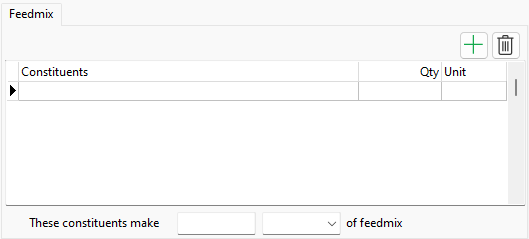
•In the feedmix grid, click in the Constituents cell to be presented with a list of other products (you will need to setup each product that makes up this feedmix).
•Enter the quantity and unit of each product.
•At the bottom, enter the quantity and unit this mixture makes.
•When finished, click Save.
|
|
•Click Setup from the drop-down menu and select Products.
•Select the product you wish to link
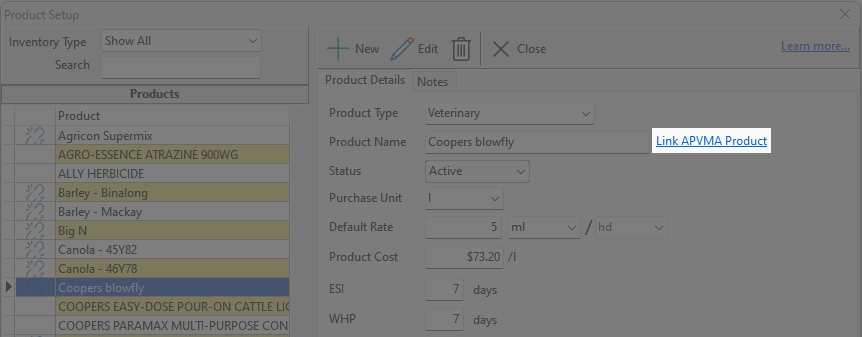
•Type the product name it in into the 'Search' field provided, then press Enter on your keyboard or click Search with your mouse.
Note : If you're unsure of the full product name or spelling of, you can type a partial product name and then press Enter or Search.
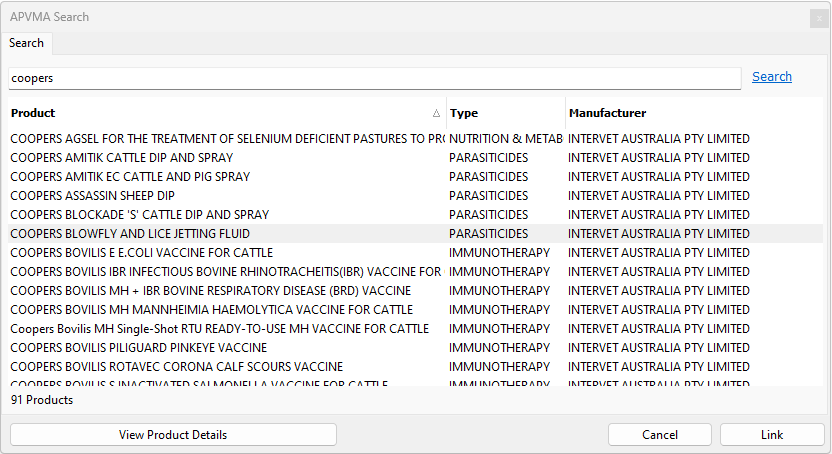
Note: Search criteria results will only display after you have clicked 'Search' or pressed Enter.
•Once you have selected the product you wish, click 'Link'.
•Click Save.
|
There are two ways to view APVMA details for a product.
•When searching for a product in the APVMA register, click 'View Product Details' once you have selected the product you wish to view the details of.
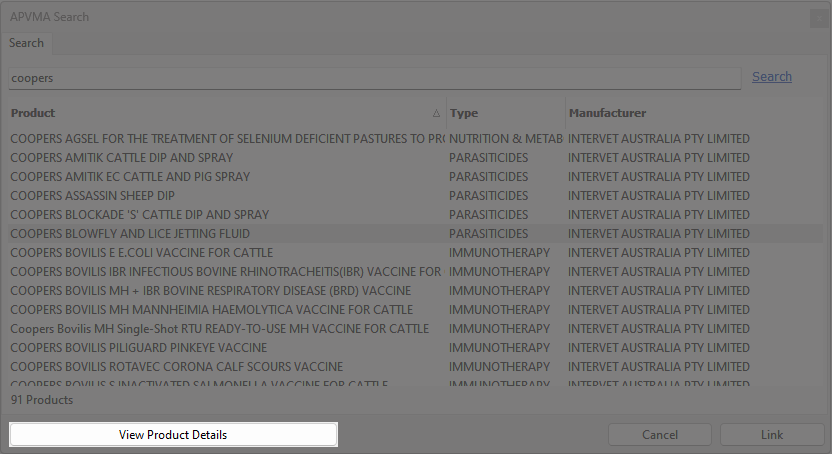
If you have already linked a product to APVMA, select the product you wish to see the details of in Product Setup.
•Click the APVMA tab to view the APVMA Product Details
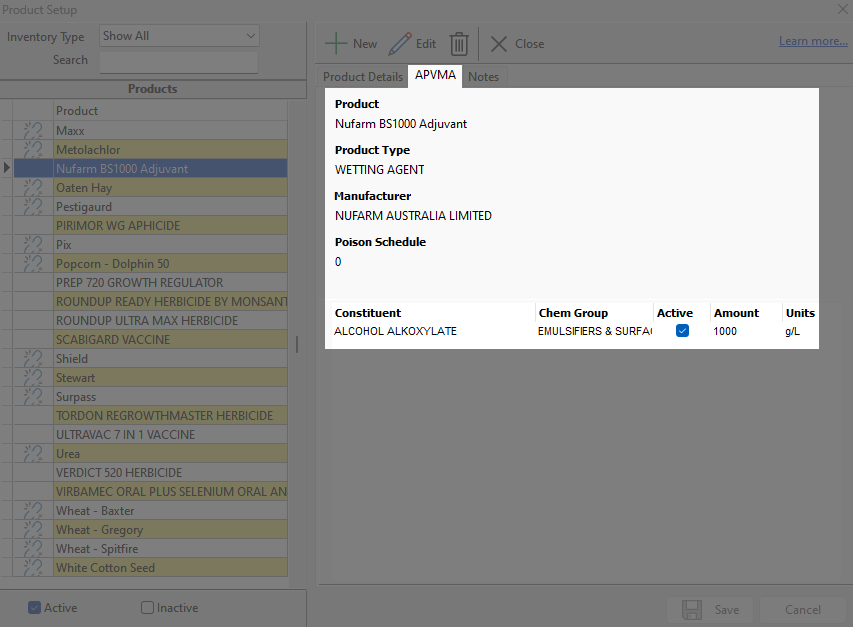 |
Note: APVMA is the Australian Government Register of agricultural and veterinary chemical products.
For more information please visit Australian Pesticides and Veterinary Medicines Authority (apvma.gov.au)

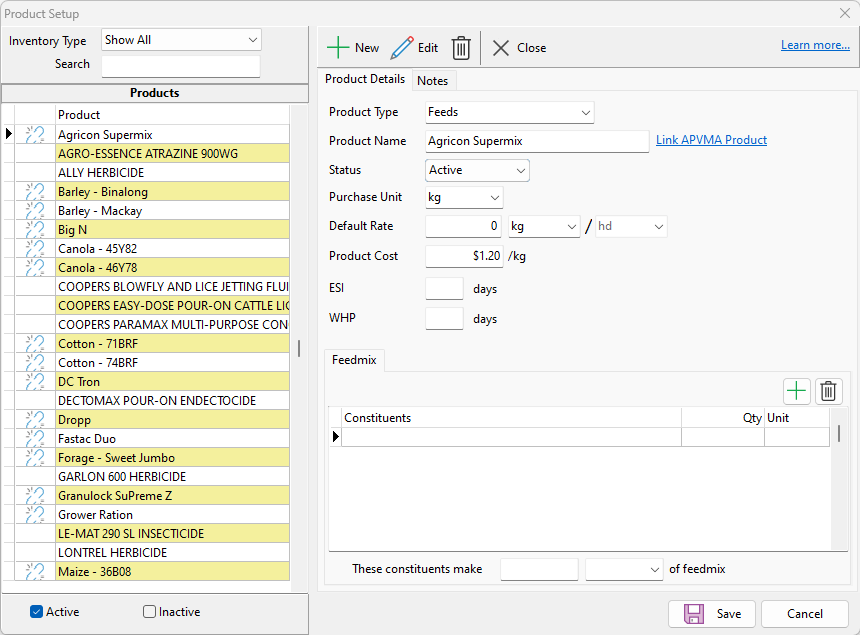
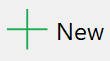 to start new record.
to start new record.