Lost device is to assist in identifying the animal/s that have Lost their Devices.
NB: The Lost Device feature can only be used with electronic files.
To record a Lost Device:
•Select (tick) the animal/s that were involved in the Muster, using a combination of the Location/s and the Class/s in the Selection Panel.
•Click  in the Animal Panel.
in the Animal Panel.
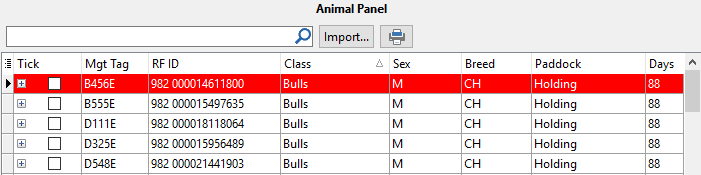
•Browse to the file containing the animals and click Open. The file will need to be in .csv or .txt file format. If the file is not visible check the File of Type selected at the bottom of the window.
•The next window is the File Import window. The contents of the file is displayed at the bottom. As there are a multitude of file formats, you will need map the columns in relation to their contents. The RFID and NLISID columns by default should already be mapped. If the file contains headers or other sundry information at the top, you can select the number of lines to ignore at the top and bottom of the file. Type the number of lines into the respective Ignore fields.
•In the Column Mapping section there is a list of columns. Click in the adjacent cell to be presented with a drop-down list of headings. Select the heading that defines the content of that column. Repeat for each column that is relevant, you only need to map an identifier column for this Event.
•When finished, click OK.
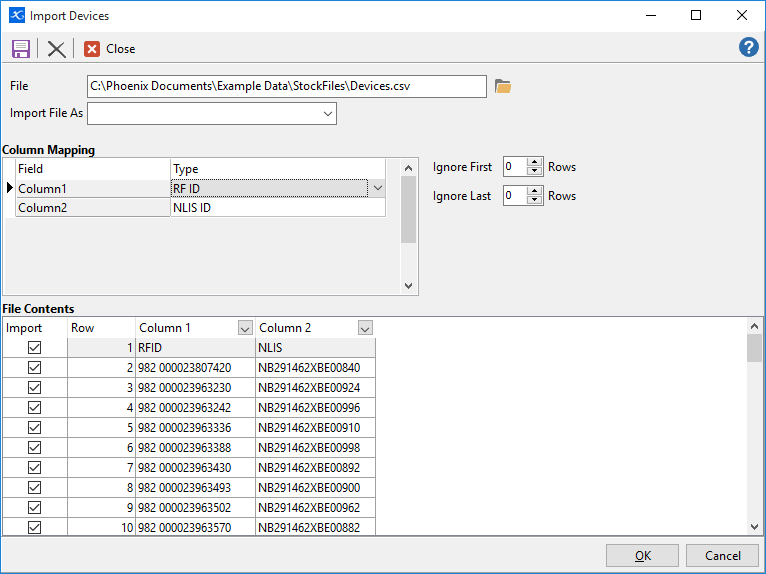
•All animals that were in the File are now selected (ticked) and highlighted in blue in the Animal Panel.
•NOTE: You can group all selected/unselected animals by clicking on the Tick column header. Click again to reverse the sort order.
•The Unselected (unticked) animals in the animal panel are the animals that lost their Device.
•Right mouse click in the Animal Panel and select Invert Ticks. The animals that were not read into the file and subsequently have lost their devices are now ticked and a Replace Device activity can now be recorded for these animals.
NB: This process identifies animals that were not read into the file. This can mean two things. These animals either lost their device or missed the muster. A visual confirmation of the number of animals missing a device matches the number of animals ticked as a result of this activity.