If you already have a Payroll business created using KeyPay it is possible to migrate that business from KeyPay to Phoenix Payroll.
There are two stages in this process:
1. Request the Transfer from KeyPay:
•Log in to your KeyPay Business
•Send a support ticket to KeyPay requesting that the Payroll Business be moved to the Phoenix White Label along with the ABN of the business you wish transferred. Important: you must be logged in using an Admin User account. Please consult the KeyPay Help system if you are not sure.
•Once you have received confirmation the KeyPay team have actioned the request you will be able to assign the business in Phoenix
2. Assigning the Payroll Business to your Phoenix Set of Books:
•Launch Phoenix and open the Set of Books you wish to attach the Payroll Business to. Important: The Set of Books must have the same ABN as the Payroll Business.
•Click the Payroll Button on your Phoenix Toolbar
•You will be shown the following message:
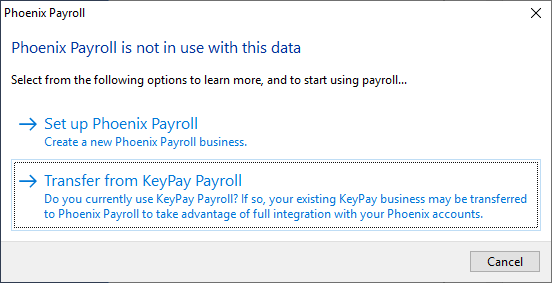
•Select Transfer from KeyPay Payroll
•This will launch a Step-by-step wizard starting summary information, including costs, about Phoenix Payroll. If you are satisfied with the information provided select Transfer to Phoenix Payroll
•Confirm the details in each of the steps of the Wizard:
1.Business ABN: Confirm the ABN provided - this should match the Set of Books you are currently working in
2.Payroll Business: Confirm the Business Name
3.Time zone: Confirm the correct Time zone for the Business
4.Enter the details of the Authorised Officer for the Payroll Business and once you have read and agreed to the Terms & Conditions as well as the Privacy Policy, click Complete Transfer.
•An email will then be sent to the contact person for the Payroll Business, the Administrator/s for the Payroll Business (if any) and the Primary Contact for the Phoenix subscription/company. You will be shown the Security Code window:
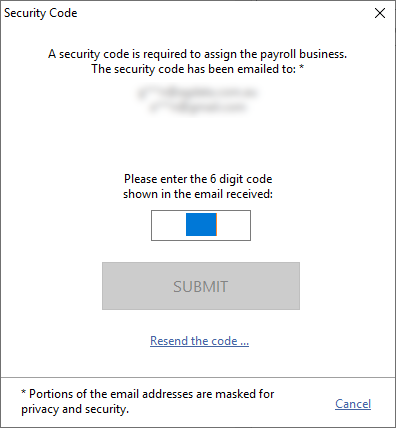
•Enter the code you will have received via email and click Submit to complete the assignment process. You will need to enter this security code within 10 minutes to complete the assignment process.
•Your existing KeyPay Business comes across untouched, with all existing employees, pay runs and chart of accounts still available. You simply access it from the Payroll button on your Phoenix Toolbar or via https://phoenix.yourpayroll.com.au/. You manage your payroll and pay runs in the manner in which you are already familiar.