You can mark points on Polygon, Lines and Points layers by entering Co-ordinates, Bearing and Distance from the previous point or Angle and Distance from the previous two points. This can be used in conjunction with the normal drawing function using the mouse.
To plot points:
•Select the layer to be drawn on.
•Press the Insert key or right mouse click in the mapping window and select Plot Points.
The Plot Point window will appear. You can re-position this window by holding down the left mouse button and dragging it to a selected position and releasing the left mouse button. The program will remember where you last positioned the window for next time.
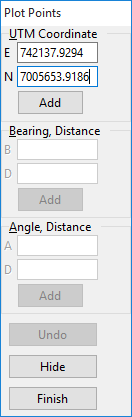
UTM Coordinate
You can add a point by entering the Easting and Northing co-ordinates and clicking the Add button. If you are on a Points layer it will mark individual points. A Lines layer will join the points in the sequence they are entered. A Polygon layer will create polygons in the order they are entered.
Bearing, Distance
At least one previous point has to be marked before this function is available. Bearing refers to the bearing of a compass, in degrees, from the previous point marked, i.e. 0 is straight up the screen, 90 is to the right. Distance is the distance in meters from the last marked point.
Angle, Distance
Angle, Distance function is only available on Lines and Polygon layers where there are two previous points marked. The angle is based off the vector of the two previous points. For example, if you were to enter 0 in the angle then the line will continue in the same direction. 90 would be at right angles to the vector of the two previous points. Distance is the distance in meters from the last marked point.
Undo
Undo will remove the previously marked point. Keep clicking to remove points in the order they were marked. Holding down the Alt key and pressing the Z key will also undo.
Hide
Hide will remove the Plot Points window from view. Holding down the Alt key and pressing the H key will also hide the window.
Finish
Finish will close out of drawing mode. Holding down the Alt key and pressing the F key will also finish the drawing session.