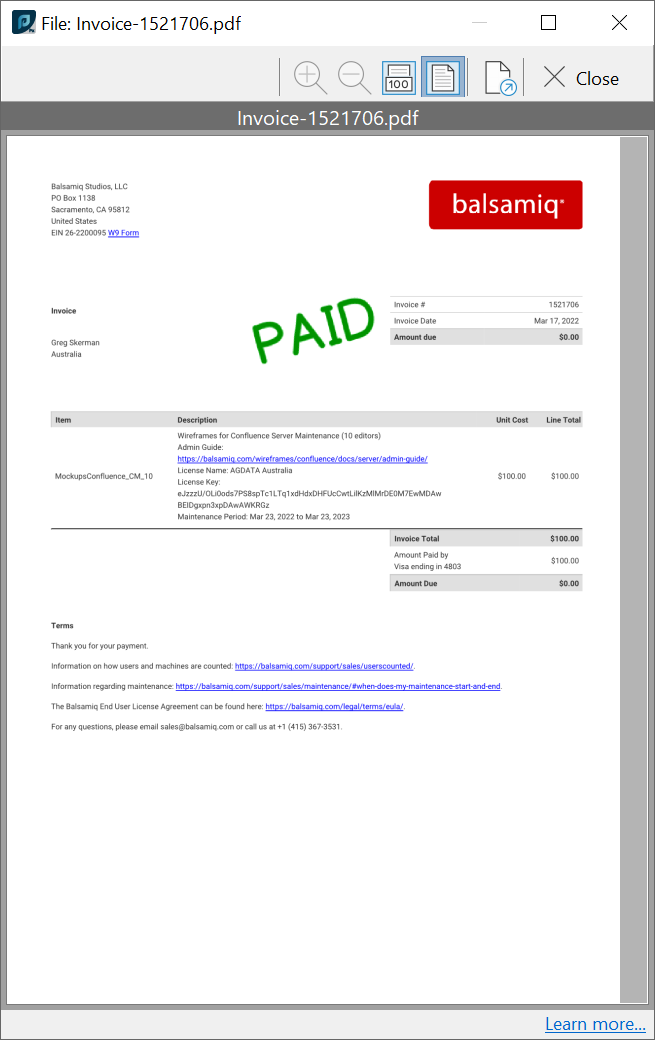A file that has been imported to the File Library can be previewed directly from the File Library overview. Clicking on "View" will open the preview window for the selected file.
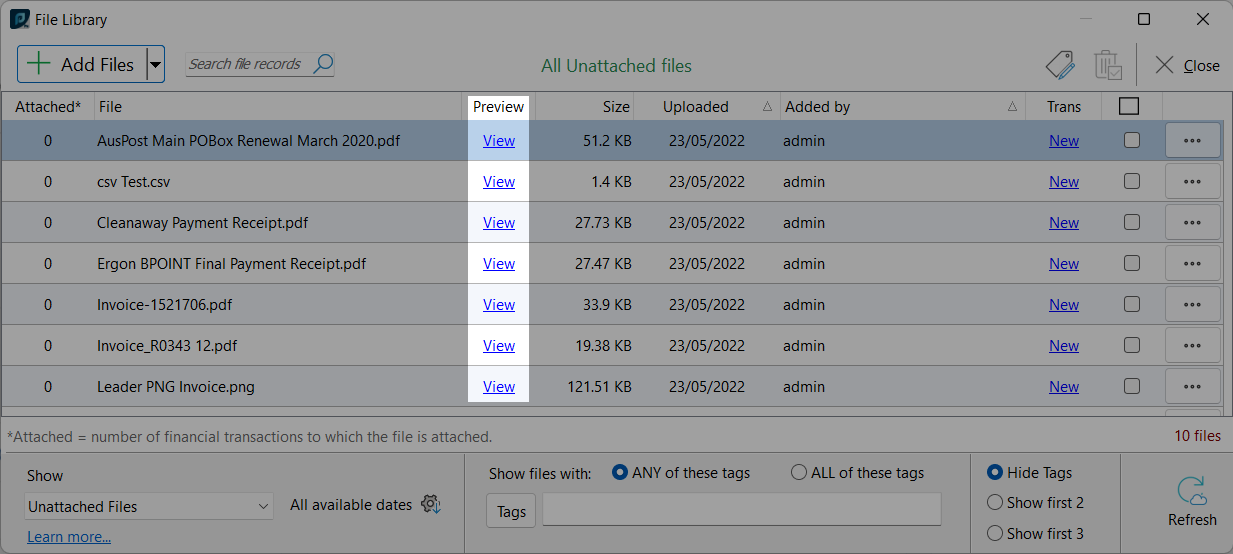
The preview window offers the functions to zoom in and out using the  buttons, once zoom has been applied the document can be panned by clicking and dragging. Clicking on "Open" will utilise the default app in the local operating system to open the file.
buttons, once zoom has been applied the document can be panned by clicking and dragging. Clicking on "Open" will utilise the default app in the local operating system to open the file.