Statements should be generated regularly according to the terms applicable to your Customers. For your weekly, fortnightly and monthly Customers, you should email or print statements each week, fortnight or month respectively.
Customer statements can be emailed and printed in batches. To generate Customer Statements, click the drop-down arrow to the right of the  button or click the Sales menu and then select Generate Statements to display the Generate Customer Statements dialogue:
button or click the Sales menu and then select Generate Statements to display the Generate Customer Statements dialogue:
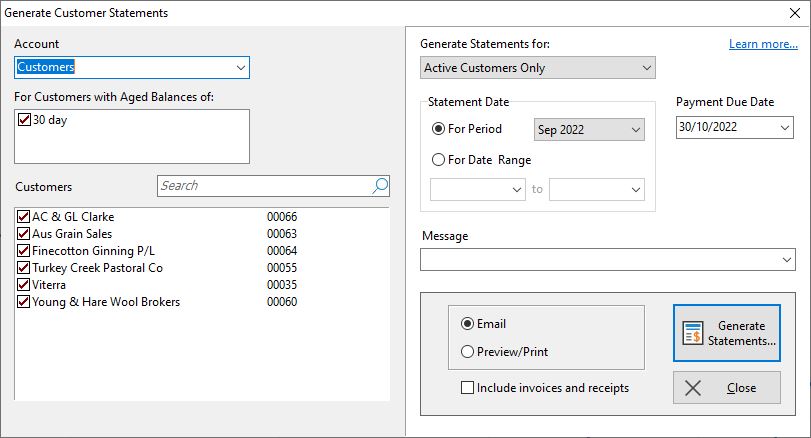
1.Email will be selected by default, but this can be toggled to Preview/Print by clicking on the bullet point beside the relevant selection
2.If you have more than one set of Customer accounts, at the Account field choose the Customer account to be emailed or printed
3.Select the Period for which you wish to Generate Statements. Phoenix displays the current period for the Account by default. You can select and print an earlier statement period if you wish.
4.Nominate a Payment Due Date.
5.A predefined message can be selected or you can type a custom Message for display on all the statements. Choose the message using the Message field. This list is set up in Customer Messaging.
6.Phoenix lists all the Sub-accounts in the Sub-accounts list of the dialogue. Phoenix automatically ticks all sub-accounts that you have already chosen to have statements printed. (In Account and Card File Set Up, you can choose whether a statement is to be printed for each and every account.) You can modify the sub-accounts to be included or excluded now if you wish.
7.Click the tick box beside "include invoices and receipts" to include these as attachments if the Email option has been selected
8.Select who you wish to Generate Statements For:
a.All Selected Sub-accounts:
b.Active Sub-accounts Only: Only prints statements for those Customers who have had one or more entries. This will include any statements with a $0.00 balance when the statement has had one or more entries.
c.Non-Zero Closing Balances Only: Only prints statements for those Customers with a balance of other than $0. this will include Customers with credit balances.
d.Owing Sub-accounts Only: Only prints statements for those Customers with a debit balance.
9.Click the Generate Statements button.