•Open your archived data folder from the select set of books window
•Click the Data menu option and select Unarchive which will then show the following warning:
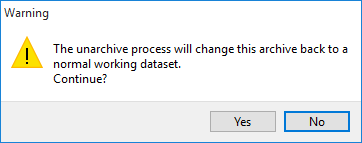
•If you select Yes you will then be shown the following screen. It will tell you what the original name of the set of books was and ask you what you would like to do. The first option allows you to change the name of the set of books. The second option will put it back to the original name but will delete the existing set of books by that same name to your recycle bin.
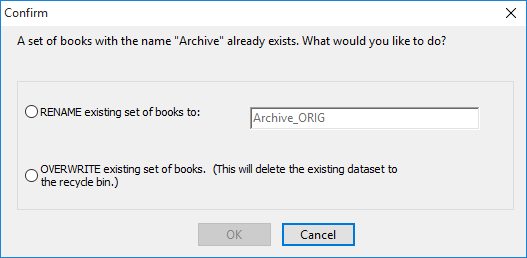
•The Set of Books will now be available as a regular Set of Books available for you to open from the Select Set of Books window.
IMPORTANT: Any new entries to the data since the archive will be lost when you restore your data before the archive took place.