IMPORTANT: The purpose of this archived data is only for reporting.
When the archiving feature is selected a snapshot of your entire database is created. The archived set of books is available for you to select for reporting purposes. To report on your archived data you will simply need to open the Archived set of books from the Select Set of Books Screen.
By default, when you first open the select set of books window the archived Set of Books will be hidden from view. To display them simply click the check box Set of Books Show Archives. Your archived Sets of Books will now appear in the list of sets of books for you to open. Archived Sets of Books will be shown with an amber highlight on the folder.
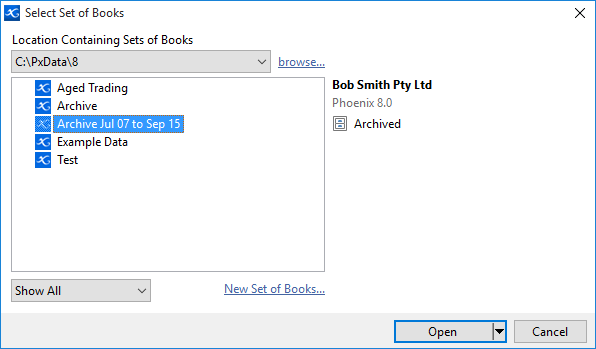
The naming convention used when an archive folder is created is the original name of the data followed by the span of the data when the snapshot was taken. E.g. Example Data Jul’08 to Jan’10
When you open an archived Set of Books you will receive a warning that this is an archived Set of Books and that it is intended for review purposes only. The screen will also have an amber bar across the bottom to easily identify this Set of Books as being an archived Set of Books.
See Also Restore an Archived Dataset back to a Working Dataset