If existing animals have missing or incorrect breed, sex, description, sire or dam then these fields can be updated manually one at a time or through a file import for bulk updating.
To update animals' details through a file import:
•Click Setup on the drop-down menu and select Individual Animals.
•Click  .
.
•Select the file containing the animal information and click Open. This file will need to be in a .csv or .txt file format with each line in the file representing an individual animal. If you cannot see your file, be sure that the Files of Type is set to view these file formats.
•The next window is the File Import window. Select 'Update Existing Animals'.
•The contents of the file are displayed at the bottom. As there are a multitude of file formats, you will need to map the columns in relation to their contents. If the file contains headers or other sundry information at the top, you can select the number of lines to ignore at the top and bottom of the file. Type the number of lines into the respective Ignore fields.
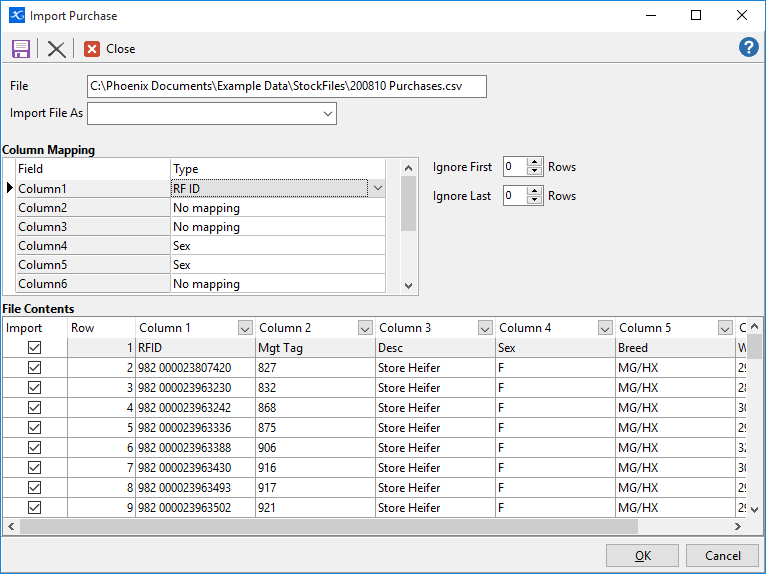
•In the Column Mapping section there is a list of the columns. Click in the adjacent cell to be presented with a drop-down list of headings. Select the heading that defines the content of that column. Repeat for each column that is relevant, noting that not all columns have to be mapped. If an RFid or NLISid is present in the file then Phoenix will automatically map that column. The RFid, NLISid and Mgt Tag options are solely for the purpose of identifying the animal and will not update any tag information.
•Once completed, click OK.
NB: Information updating rules:
•An animal's blank field/s will be updated with the corresponding file contents
•An animal's populated field/s will be updated with the corresponding file contents
•An animal's populated field/s will not be updated or deleted if the corresponding details in the file are blank
•Sire & Dam must exist in Phoenix first