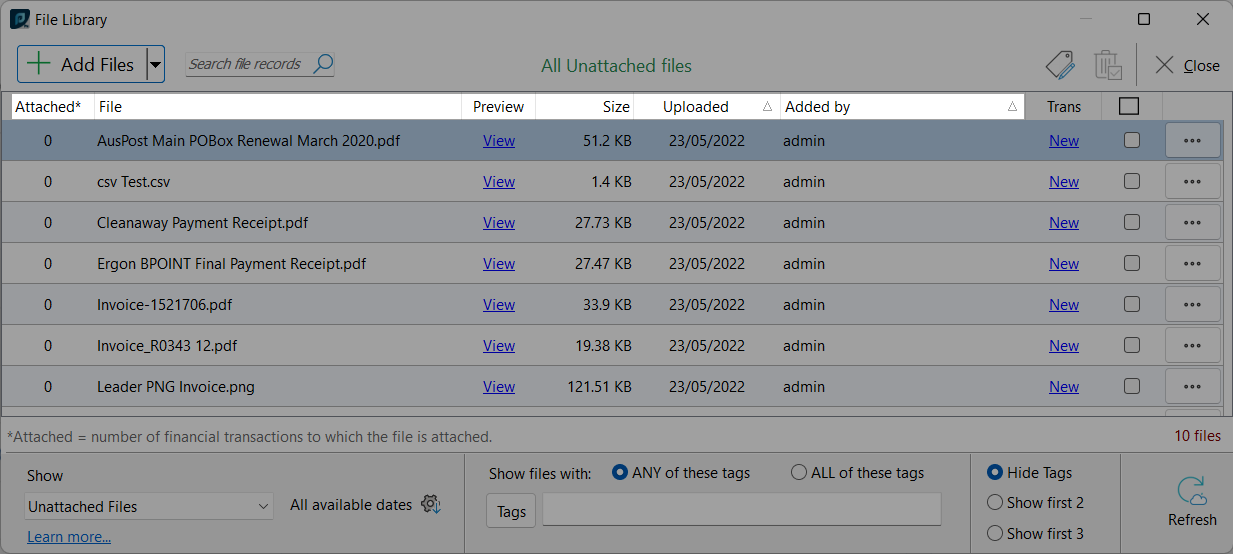Sorting your Document view can help to arrange the Documents in your File Library in ascending or descending order according to a chosen document detail. In the case of our File Library these are; Attached, File name, Preview, Size, Uploaded and Added by. Uploaded is particularly useful, as this sorts by the date that a document was uploaded in to File Library, allowing you to see at a glance the most recent additions, first. Simply clicking on any of these headings will toggle between ascending and descending order for the relevant document detail.