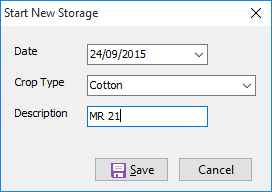For every storage you must first identify the produce type which is being stored. To do this:
•Click  on the toolbar and select Start New Storage.
on the toolbar and select Start New Storage.
•Enter a date and select a crop type from the drop-down list.
•You can enter a description for this New Storage Event such as the variety to be stored.
•Click Save.
NB: If you are delivering into this storage from a harvest activity, this Start New Storage event will be auto created for you.