Right-click in the drop-down window to select all or none
When selecting Accounts, Periods, Enterprises, Categories and so on, you can turn all selections on or off:
Using the mouse, right-click in the drop-down window to display the local menu;
Click “Select All” to turn all selections on, or “Unselect All” to turn all selections off.
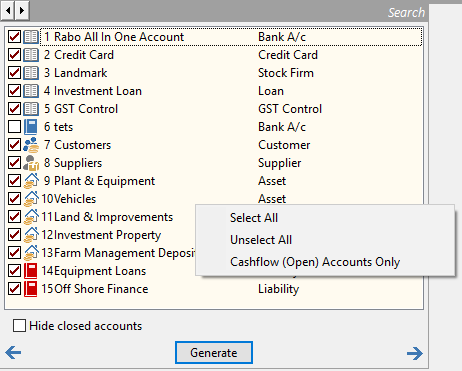
|