Note: This function is available in Power Budgets Only.
Warning: If you upgrade a budget from Budget Planner to the Power Budget format and then create additional sheets in that budget, you cannot open the budget again using Budget Planner.
To upgrade existing budgets that have been created in the standard Budget Planner to Power Budgets:
1.Open Power Budgets
2.From the File menu option select Upgrade Budget Planner Data....
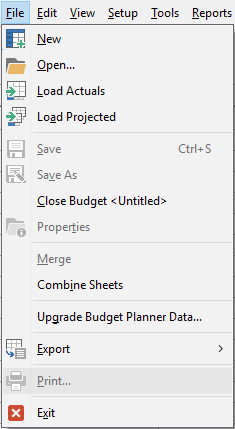
3.Select Close on the next screen to close out of any budget that you have open.
4.From the next screen select the Budget Planner Budget you wish to upgrade & click OK.
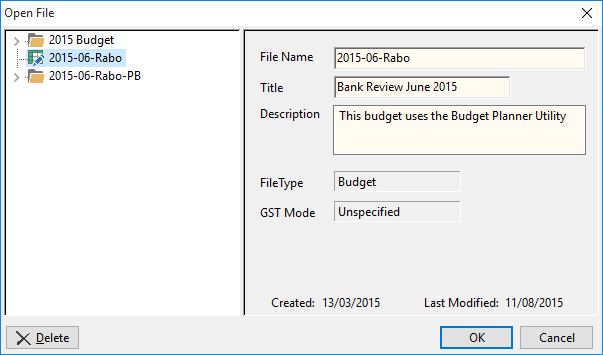
5.You will then see the following warning:
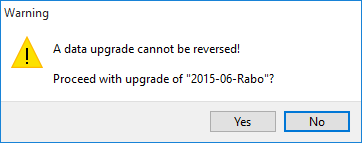
If you agree select Yes to proceed.
6.You will then see the following screen asking you to nominate whether the values that you have entered in the original budget are GST inclusive or exclusive values.
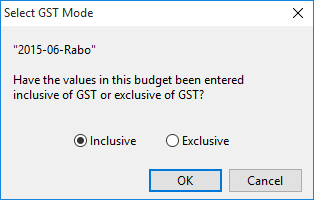
Nominate which, & click OK.
7.The budget will then be upgraded and presented to you on screen.
See also: