The next step is to create the layers you will draw on. The idea is to create a layer for each specific type of information you wish to capture i.e. paddocks, roads, pipelines, etc.
To create a drawing layer:
• Click the Layer Wizard button on the toolbar.
Click the Layer Wizard button on the toolbar.
•Select Create a new drawing layer and click Next.
•Choose what type of drawing layer is to be created. The on-screen examples will give you an indication of which one you should select. Click Next.
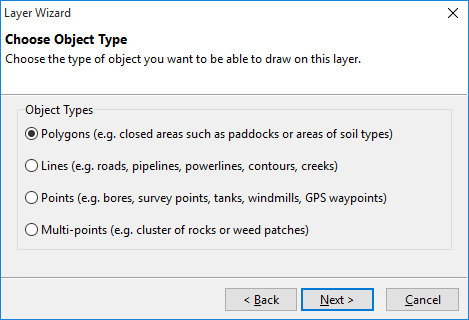
•Give the new layer a name, typically describing the information to be generated on this layer. Click Next.
•A summary of the layer about to be created is shown. Click Back to change any details or Finish to finalise the layer.
You can use the Layer Wizard to import shape files (.shp), import layers from other projects and copy layers from the current project.