To begin using Phoenix Cropping you must first set up the structure by which you intend to record your production information.
All setup windows have a common toolbar.
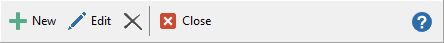
The toolbar buttons are:
 Add - create a New record
Add - create a New record
 Edit - edit an existing record
Edit - edit an existing record
 Delete - delete a record
Delete - delete a record
 Help - launch the help system
Help - launch the help system
 Close - Close setup window
Close - Close setup window
Throughout the Phoenix Production suite you will see  . If you click
. If you click  it will take you to the related setup for the field in which you clicked it.
it will take you to the related setup for the field in which you clicked it.
Everything you set up is a default only. Details within each setup can be modified at the time of recording the activity.