To record a weighing event for a mob:
•Select a Mob using a combination of the Selection Panel and the Animal Panel.
•Click  on the Toolbar and select Liveweight.
on the Toolbar and select Liveweight.
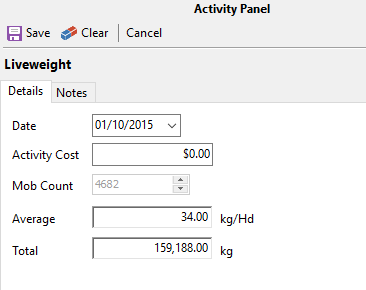
•Enter the date of the weighing event.
•The mob count will show the number of animals in that mob.
•Enter in an average weight per animal or enter the total weight for the mob. Whichever value is entered, the other will automatically be calculated.
•When finished, click Save.
You can now run a Weights report to view the information you have just created.