Note: This function is available in Power Budgets Only.
When you have allocated values in your Power Budget to Enterprises either using Worktables or the Allocate Sheet to Enterprise function, you can produce a Cashflow report sorted by Enterprise.
Select the Totals sheet in your budget.
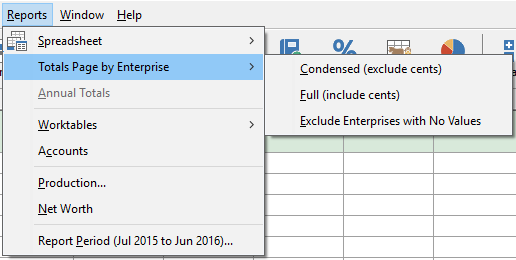
From the Reports menu select Page by Enterprise and you will be shown the above sub-menu.
When you generate the report it will be produced with each Enterprises information produced on a new page. If you have Enterprises in your set of books that have not had values allocated o them simply select Exclude Enterprises with no Values before selecting Condensed or Full and they will not be shown in your report.
The report will reflect the data on the screen when the report is called. If the screen cashflow is sorted by group, then the printed report will be sorted by group etc. Similarly if categories are hidden they will also be excluded from the report. Reports printed will reflect the current GST viewing status. Cashflow reports of individual sheets will show the cashflow ex or inc of GST according the display status at the time.
There is a Report Period option under the reports menu to specify the report period which may be the full duration of the budget, or it may be any lesser period as desired.