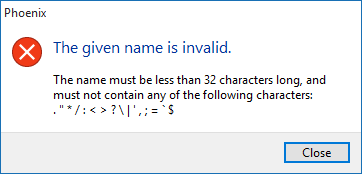On occasion you may wish to rename a Phoenix Set of Books.
1. Select New/Open from the Data menu to open the "Select Set of Books" screen.
2. Click on the set of books you wish to rename and press the F2 key on the keyboard. The cursor will change and you can type the new name.
3. Press the ENTER key to save the changes.
Note for Phoenix Live Users:
You can rename a set of books by choosing "Rename" from the Data menu in the Suite Screen.
NOTE: Certain characters cannot be used in the name. If you use an illegal character then Phoenix will display the following prompt.