IMPORTANT: by restoring a backup into an existing set of books you will be overwriting the existing data. Also ensure there is not a corruption in the set of books that you are overwriting as the corruption will only continue. See "restoring to a new set of books" for more information
To Restore a backup from the Phoenix Warehouse to an existing set of Books:
1.Open the set of books into which the data is to be restored.
2.Once inside an existing copy of the set of books, choose the Restore option from the Data menu.
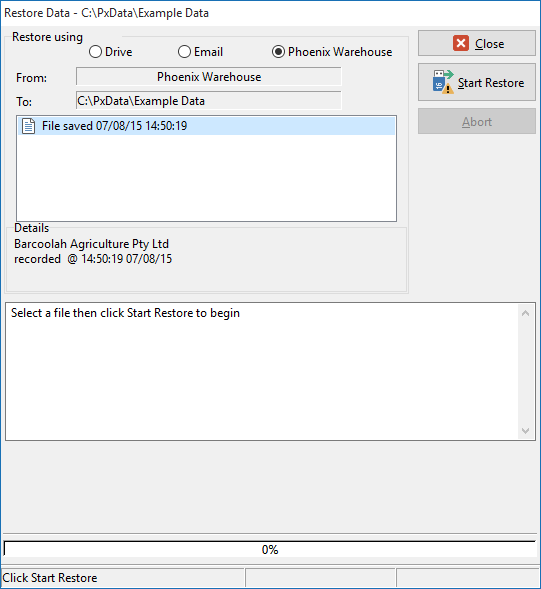
3.Then select the Phoenix Warehouse option. When that option is chosen, you will be presented with the backups only relating to the current set of books.
4.Select the backup to be restored and press Start Restore.
Having restored the data it can now be reviewed or appended.