When opening a new Customer or Supplier account, you have the option of entering both current and aged values for opening balances.
As Phoenix uses an Open Item system for managing Customer & Supplier records, opening balances are automatically converted to Invoice transactions and entered by Phoenix.
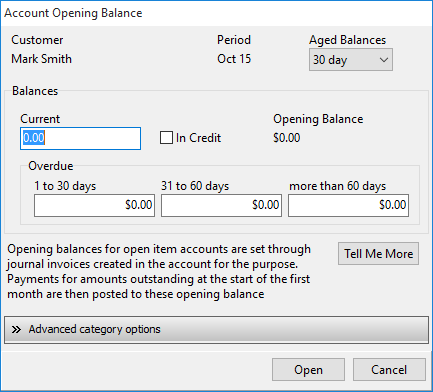
You have the option of specifying that the account is in credit for the given Current amount (all aged balances remain debits and will be entered as Invoice transactions). If the current amount is credit, it is entered as a Credit Note transaction.
All opening balance transactions are entered in the current period, but dated so they appear in the appropriate aged period. As Phoenix requires all transaction to be allocated to a Category, you have the option of selecting an existing Category for opening balance transactions, or having Categories created automatically.
The default action will have the Phoenix create the required Categories automatically the first time an account is opened and then use those same Categories for every other Account's opening balances.
Phoenix will select the last two unused Categories in your Category list by default and allocate them to Opening Balance Expense and Opening Balance Revenue. You can choose to use other available Categories or to have Phoenix use existing Categories.
To do this expand the Advanced Category Options and make the appropriate selections:
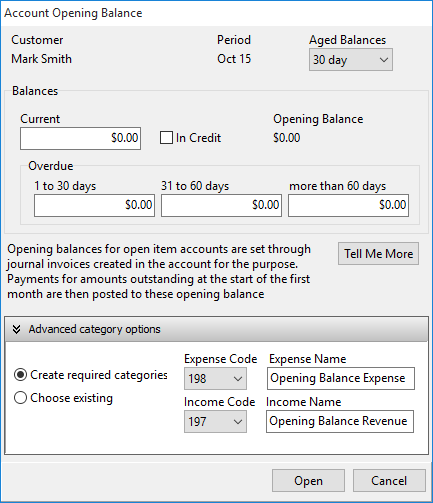
See also: Customer Accounts, Supplier Accounts, Terms & Concepts