Enterprises in Phoenix help you to keep track of different profit centres within your business. Enterprises are entirely optional, yet where appropriate; setting up Enterprises provides you with valuable additional management information.
An Enterprise is a clearly identifiable and separable business activity that incurs expenses in order to produce revenue.
•Either click Setup on the menu bar and then choose Enterprises, or, click the  Toolbar button and select Enterprises.
Toolbar button and select Enterprises.
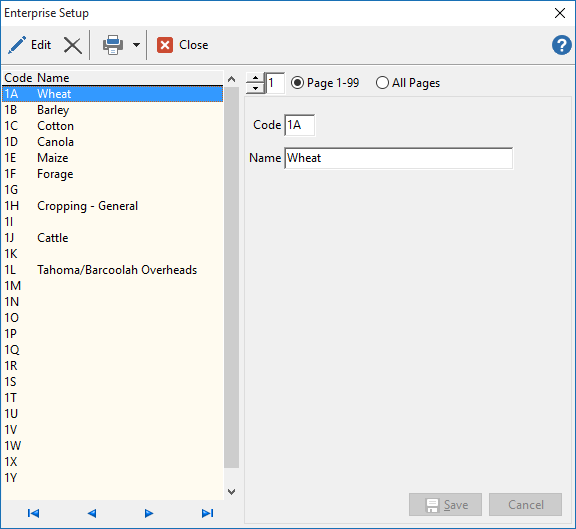
•Enterprise Codes are shown at the left, while the right hand side allows the details of the entry to be edited. Choose a vacant Code to create a new Enterprise.
•The small vertical arrow buttons allow you to view one particular Page of Enterprises (from 1 to 99) or you can choose to view All Pages. You can define a maximum total of 2574 Enterprises. For convenience, it is recommended to enter Enterprises starting at the beginning of page one and adding in sequence. When you have entered a name for your Enterprise, click Save.
•You may change the order in which the Enterprises are shown, by dragging and dropping any of them to a new location.
•You may merge two Enterprises into one by dragging an Enterprise onto another Existing enterprise.
See also: Financial Pro