Customer and Supplier Statements have an area for a comment that can be applied. Comments are chosen when entering or editing the invoice.
You can access and edit the list of saved comments by choosing Setup - Statement Comments for Invoices.
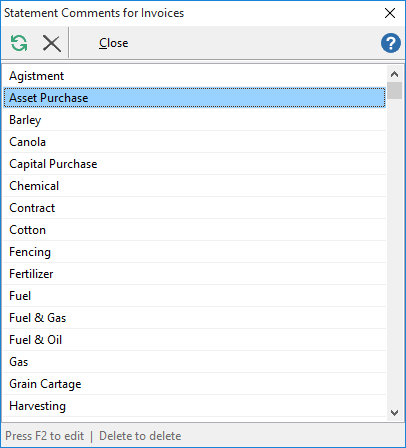
You can edit an existing comment by pressing F2 on the keyboard. You then press ENTER on the keyboard to save any changes.
You can delete an existing comment by selecting the  icon.
icon.
See also: Messages for Statements and Invoices