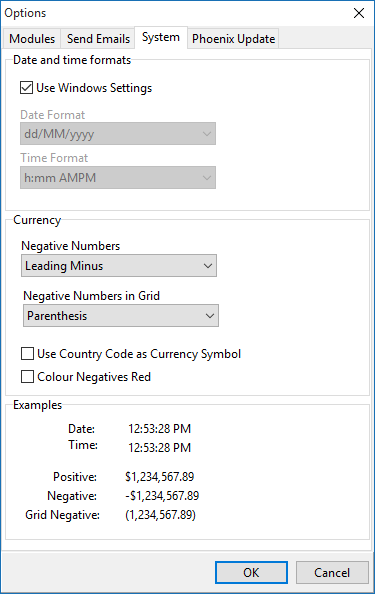By default Phoenix will use your computer's system default to determine how to display Dates, Time, and Currency on screen. If you would like to change this for Phoenix and leave your computer's setting alone, you can customise the view from the System tab. Select Tools from the menu bar and then select Options on the Phoenix Suite screen to be shown the following screen: