To alter the time frame of the budget, select the Period icon from Toolbar and choose Set Period to reveal the following screen.
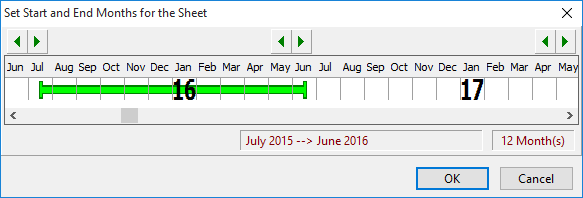
To alter to period either:
A.Place the mouse pointer on either end of the green bar (a two way arrow will appear). Holding down the left mouse button, drag the line forward or backward to lengthen or shorten the reporting period.
OR
B.Place the mouse pointer in the centre of the green bar (a hand will appear) you can move the period of the budget without changing the period length (i.e. Jul to Jun moved forward one month becomes Aug to Sep).
At any time, you can enlarge the budget period up to a maximum of 5 years, however, you cannot reduce the period by excluding any months for which budget entries have been entered.
If you want to print out a budget that is for a shorter period than the budget you are working with, you can alter the Report Period under The Reports Menu.
Once you have set the period click the OK button to save the period changes.