The map pins can be customised with icons and by colour. To configure:
•Click the Settings  button
button
•Configure Pins
•Select a pin on the left and its configuration will be shown for both icon and colour
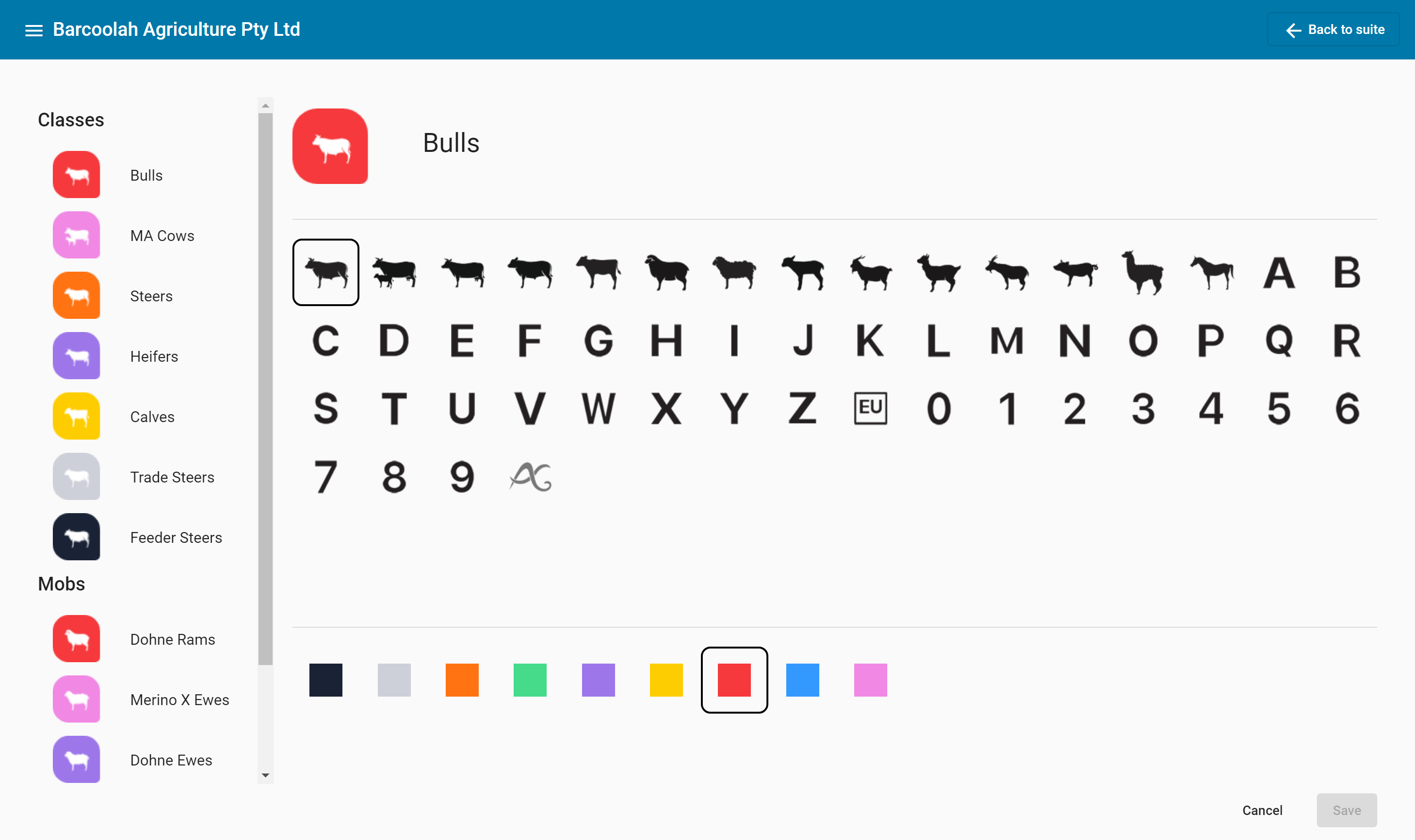
•Click the desired icon and colour noting the preview at the top. If suitable then click the next pin to modify.
•Once finished, click Save to save all pins that have been modified. Cancel will revert all modified pins in this session.