The Production Map has the ability to record livestock movements between locations. To record a livestock movement:
•Click and hold down the left mouse button over the pin representing the mob/class of animals in a location you wish to move and drag to the desired destination location noting the confirmation at the top of the map window and release the left mouse button
•A side window will appear to enter detaining pertaining to the movement. Enter the required details and click Move to save or Cancel to revert back to original location.
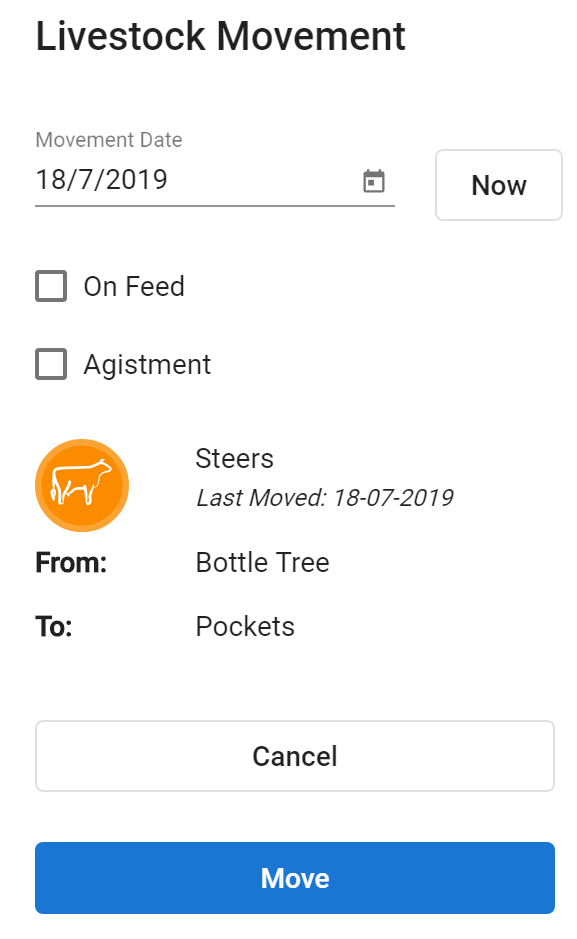
If moving a mob, you have the ability to move only some of the mob by editing the number of head actually moving. This will create a split mob scenario. Classes for individual animals cannot perform a partial movement as Phoenix Livestock needs to know which specific animals are moving and which ones are remaining in the original location.
Cluster Pins
Where there are multiple mobs/classes in a single location;
•The cluster pin can be used to move all associated mobs/classes in the single action
•Alternatively, single click on the cluster to expose each mob/class. Then click and drag the desired pin to move only that mob/class
Activities can be deleted from the History view of a pin. However, if you need to modify an activity then you will need to revert to Phoenix Livestock to edit the specific action.