The Customer Payment History window details the payments that have been applied to a particular Invoice.
•Click 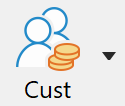 on the Toolbar.
on the Toolbar.
•Click the Customer dropdown and select the Customer.
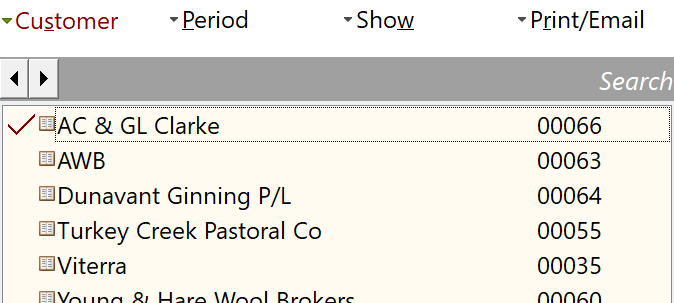
•Select the Invoice from the transaction list and click 
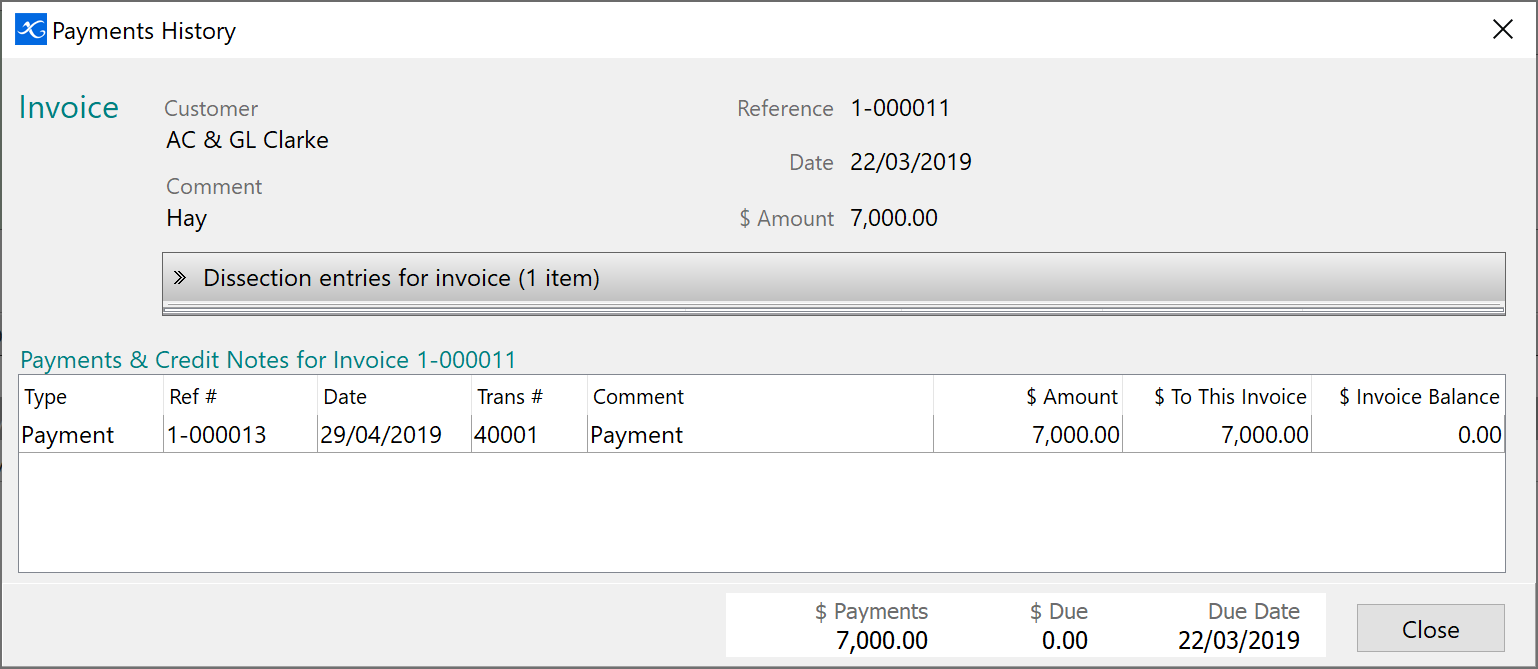
This screen is also accessible from the Activity View and Invoice Entry screen.