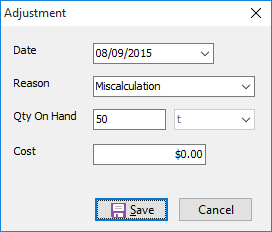Like Inventory, from time to time the quantity in storage does not match what you have recorded and again this is most likely due to incorrect estimates etc. To make an adjustment:
•Click  on the toolbar and select Adjustment.
on the toolbar and select Adjustment.
•Enter the date and a reason for the adjustment.
•Enter the new quantity on hand.
•When finished, click Save.