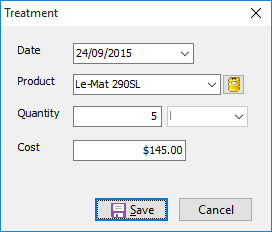To record a treatment to the produce in storage:
•Click  on the toolbar and select Treatment.
on the toolbar and select Treatment.
•Enter the date of the treatment and select the product from the drop-down list. You can either directly enter the quantity applied or you can select the product and quantity applied from the inventory system by clicking on  . Enter the quantity beside the relevant batch/s and click Save.
. Enter the quantity beside the relevant batch/s and click Save.
•When finished, click Save.