The first step is to ensure the correct Theme is applied to the layer.
•Ensure the layer is highlighted in the layer list
•Click the Theme Editor button 
•Confirm the Theme that appears in Current Layer Theme. If this is not the desired theme then select a theme in the Theme Library and click the Apply Selected Theme button 
•Click Close
Applying Styles
•Ensure you are in Select mode 
•Select the first object then in Object Data click the Style drop-down menu and selected the desired Style
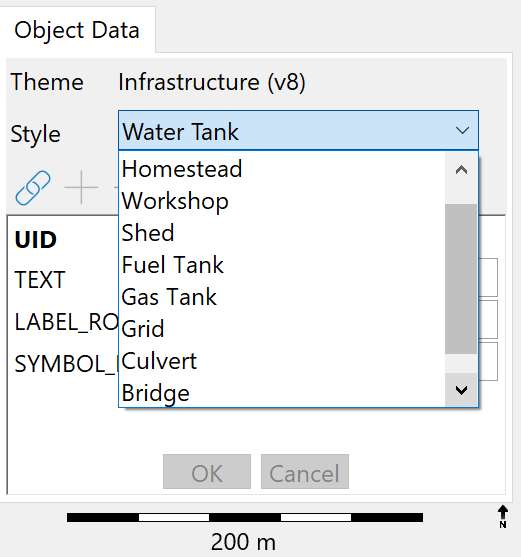
NB: You can apply a style to multiple objects in the one action. Hold down the Ctrl key will allow you to select multiple objects at once. Ctrl + A will select all objects on the layer.