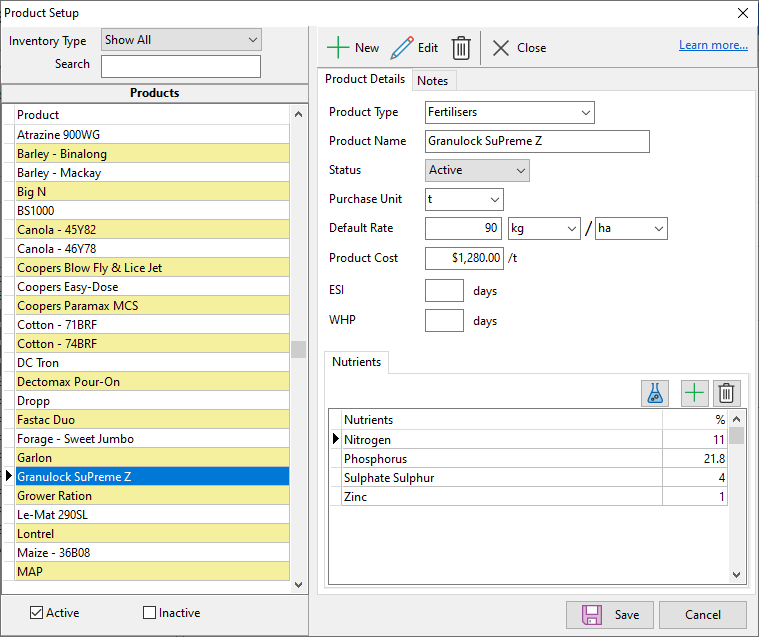Product setup is for any consumable you will use in your operation. Depending on the Product Type (grouping), there will be different setups required.
To create Products:
•Click Setup from the drop-down menu and select Products.
• Click the Add button to start a new record.
Click the Add button to start a new record.
•Enter in the details that are relevant for that product (ESI and WHP fields are for Livestock).
•Click Save.
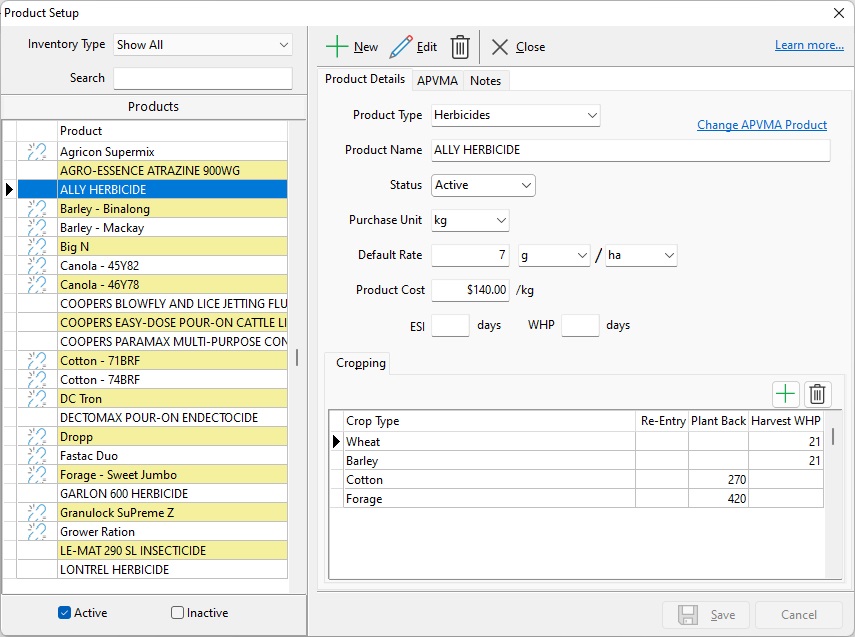
Feeds: A feed product can be a combination of a number of other products. You can setup a feedmix and identify each constituent that makes up that feedmix. At the time of feeding the mix, it can identify what quantity of each constituent is required.
•In the feedmix table, click in the Constituents cell to be presented with a list of other products (you will need to setup each product that makes up this feedmix).
•Enter the quantity and unit of each product.
•At the bottom, enter the quantity and unit this mixture makes.
NB: If a product is not in the constituents drop-down list then you will need to create that product in Product Setup.
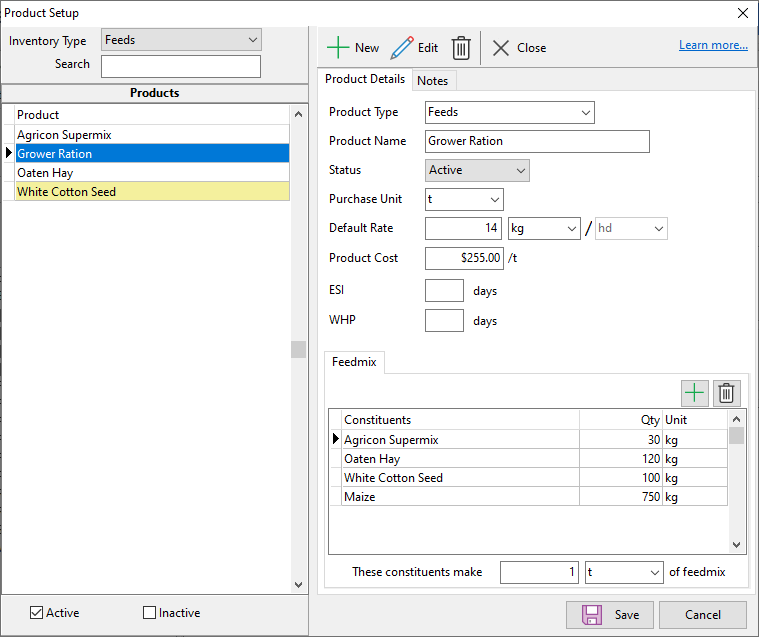
Fertilisers: In fertiliser setup you have the option to set up the nutrient value for each product. This will be used in nutrient balance reports.
•In the nutrients table, click in the Nutrients cell. Listed will be the nutrient types available. Select the appropriate nutrients and enter their value as a percentage of the product.
NB: The nutrients in the drop-down list come from the Master List in Tests Setup. If a nutrient is missing then click  to open the Tests Setup window. Add the nutrient into the Master List to make it available in Fertiliser Setup.
to open the Tests Setup window. Add the nutrient into the Master List to make it available in Fertiliser Setup.