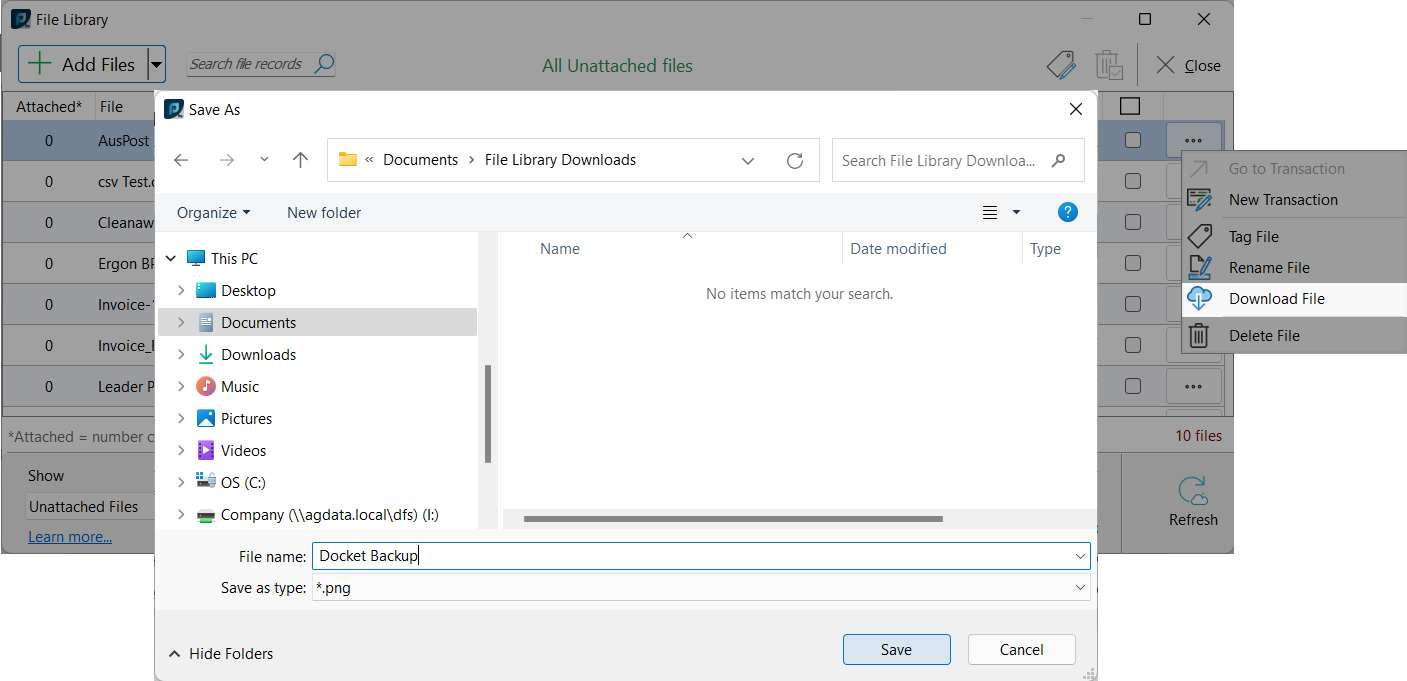Once a file is uploaded in to the File Library it can be downloaded from any location with the correct permissions set. This can be useful for moving files from one physical site to another. For example an accountant in one location could upload a document, then that same document could be downloaded by the client from another site. To download a file click on the file to be downloaded, once clicked the file will be highlighted in blue. Click on the (ellipses) button, this will open a drop-down menu, click on 'Download File'. The Download File window as referenced below allows a rename of the file, before selecting where on your local computer the file is to be saved.
(ellipses) button, this will open a drop-down menu, click on 'Download File'. The Download File window as referenced below allows a rename of the file, before selecting where on your local computer the file is to be saved.
In the reference imagery below the directory field shows that the 'Docket Backup' file is being saved to the user's Document folder, within a sub folder called "File Library Downloads".