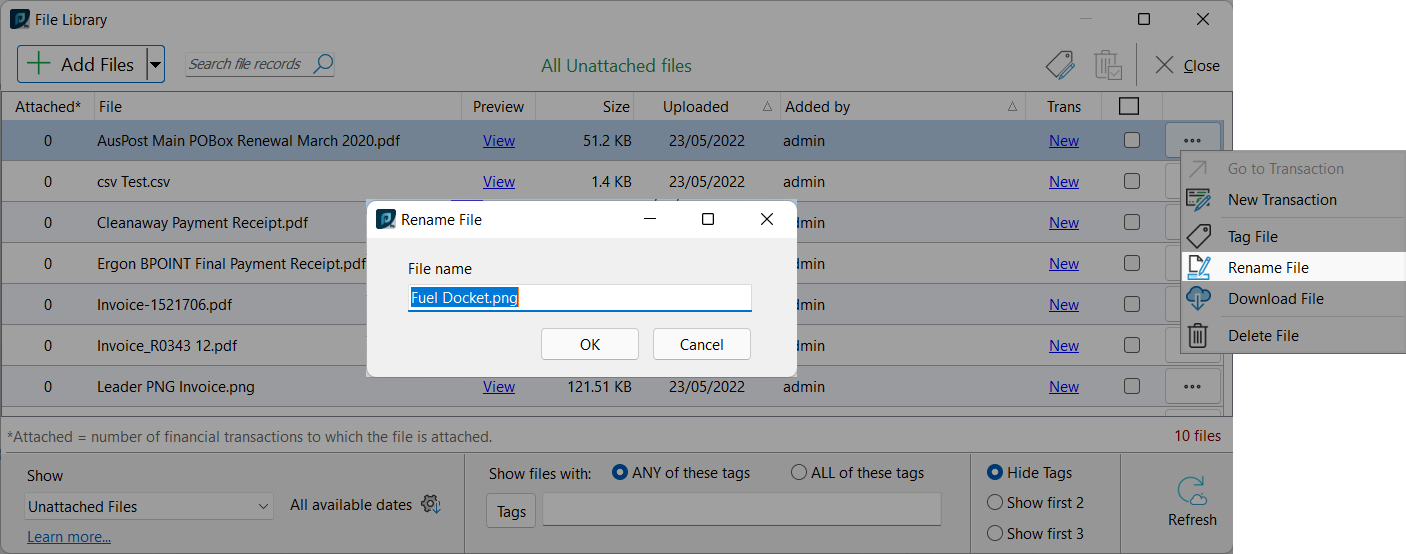Files can be renamed, even after they have been added to the File Library. To do this, click on the file that needs to be renamed within the File Library window, this should highlight the file in blue. Click the (ellipses) on the right of the chosen file, which will open a drop-down menu as per the reference image below. From this menu the 'Rename File' function will be available. Click 'Rename File', then type in the new name once the Rename File window opens. Clicking 'OK' will apply the new name to the file.
(ellipses) on the right of the chosen file, which will open a drop-down menu as per the reference image below. From this menu the 'Rename File' function will be available. Click 'Rename File', then type in the new name once the Rename File window opens. Clicking 'OK' will apply the new name to the file.