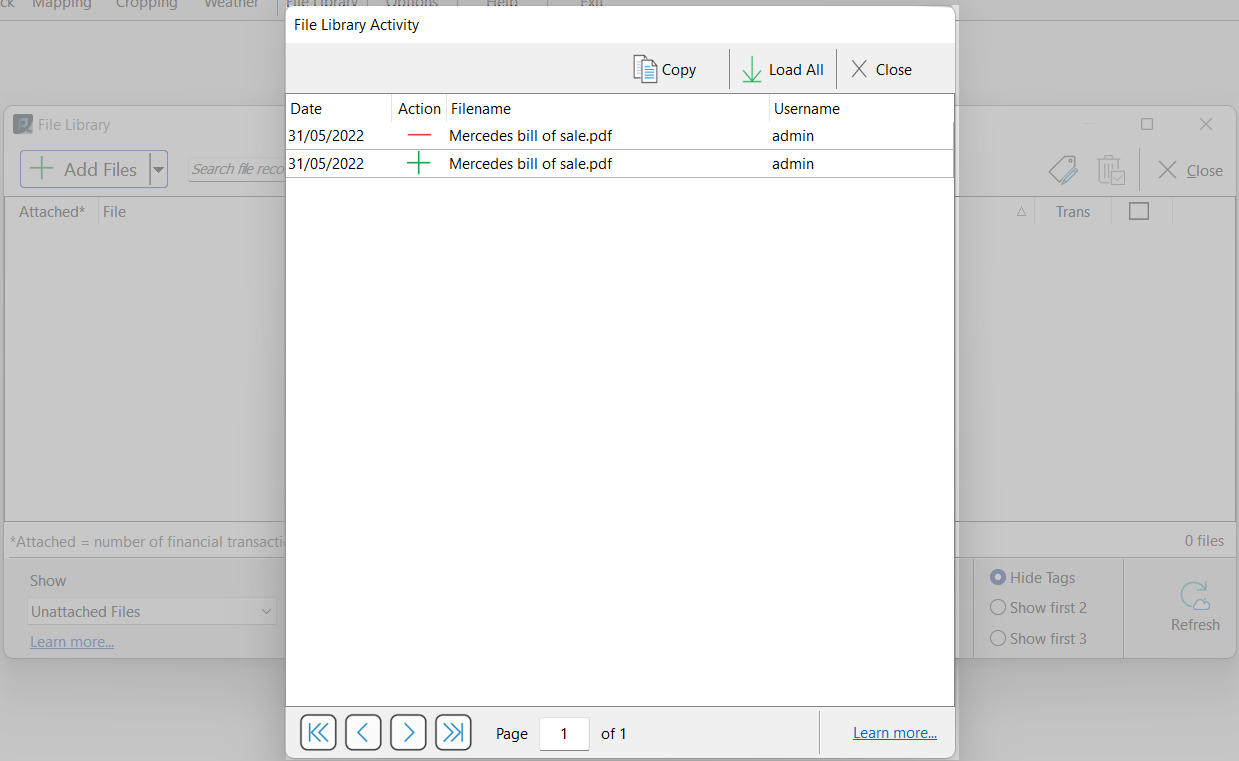View File Activity can be accessed by clicking on the downward pointing arrow on the right hand side of the 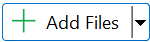 button. This feature shows the date, action, file name and user id of any interactions made within the File Library. In the example below a bill of sale for a Mercedes was added by the admin account on the 31/05 and then removed later that same day, by the same account.
button. This feature shows the date, action, file name and user id of any interactions made within the File Library. In the example below a bill of sale for a Mercedes was added by the admin account on the 31/05 and then removed later that same day, by the same account.
From this window the  will force a refresh of the activity log, useful for if you suspect there are movements you have performed that are not being displayed, or if another user is working off site and you wish to ensure their activity has been updated to the most recent version.
will force a refresh of the activity log, useful for if you suspect there are movements you have performed that are not being displayed, or if another user is working off site and you wish to ensure their activity has been updated to the most recent version.
In the bottom right, the navigation keys  allow movement between the pages of the log, it is possible the action you are searching for is on a subsequent page.
allow movement between the pages of the log, it is possible the action you are searching for is on a subsequent page.
The  button will copy a selected activity from the log to your clipboard. In windows the shortcut for bringing up your clipboard is 'Windows key+v'.
button will copy a selected activity from the log to your clipboard. In windows the shortcut for bringing up your clipboard is 'Windows key+v'.