To record an Irrigation:
•Tick the paddocks/sub-paddocks where the irrigation will occur.
•Click  on the toolbar and select Irrigation.
on the toolbar and select Irrigation.
•Enter a date and select an irrigation activity from the drop-down list.
•The total area of the ticked paddocks/sub-paddocks will be displayed below that. The Details button allows you to edit the area for each location selected.
•Select the water source from the drop-down list.
•If you have selected a bore or river, then select a water licence if required.
•Enter the meter/level/volume details for the quantity of water used.
•Enter any water costs (other fields will auto calculate).
•Enter any pumping costs. You can enter a total cost or a $/ha cost. Alternatively you can click on the Details button to identify and calculate the costing for each pumping unit.
• Enter any labour cost either as a total, $/ha or click on the Details button to identify the labourer/s and their costings.
•Set the status and click Save.
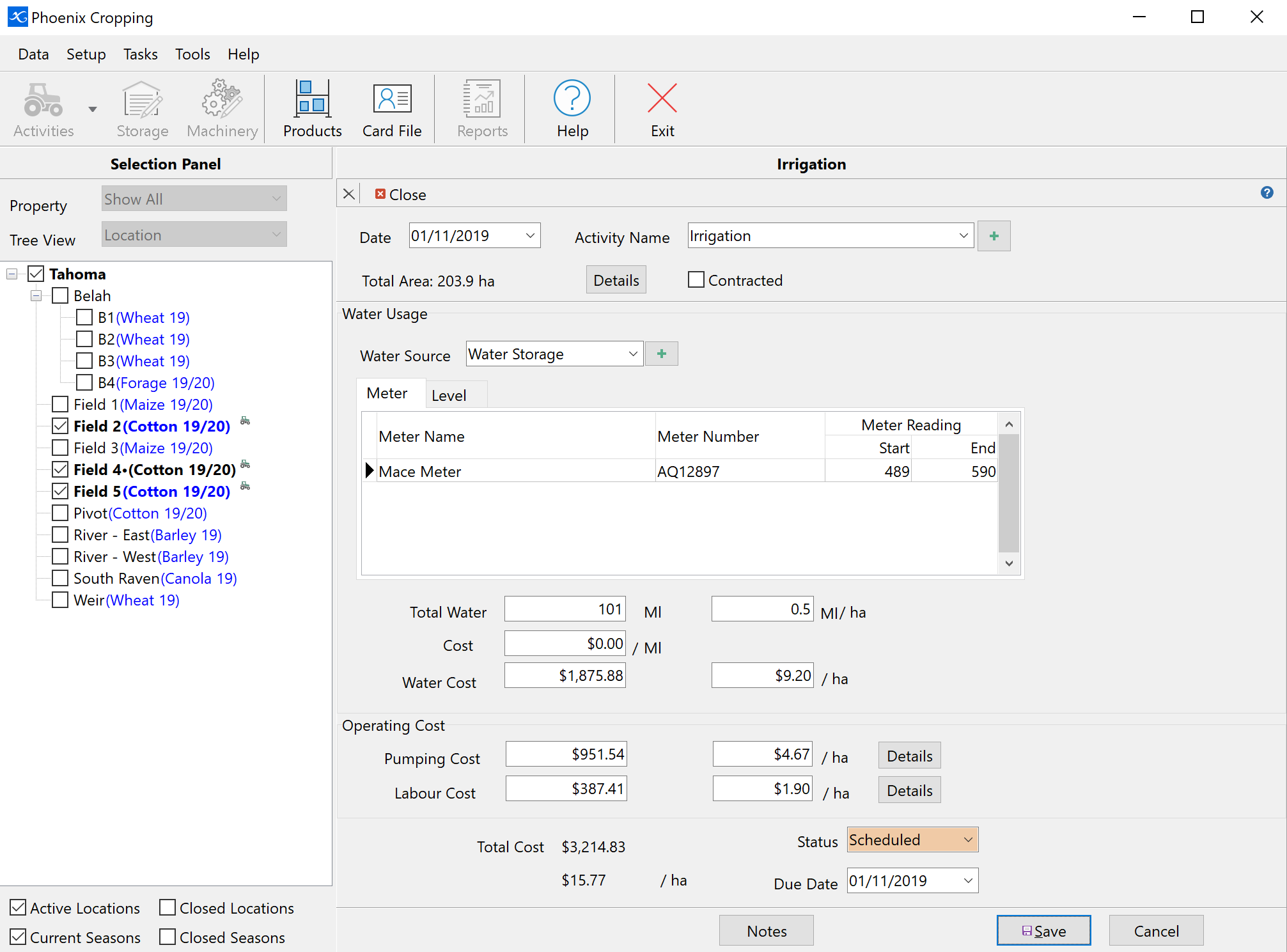
NB: To delete an unwanted line in a grid, select the line and press Ctrl and the Delete key together or right mouse click. You will then see a confirmation window to delete the line.