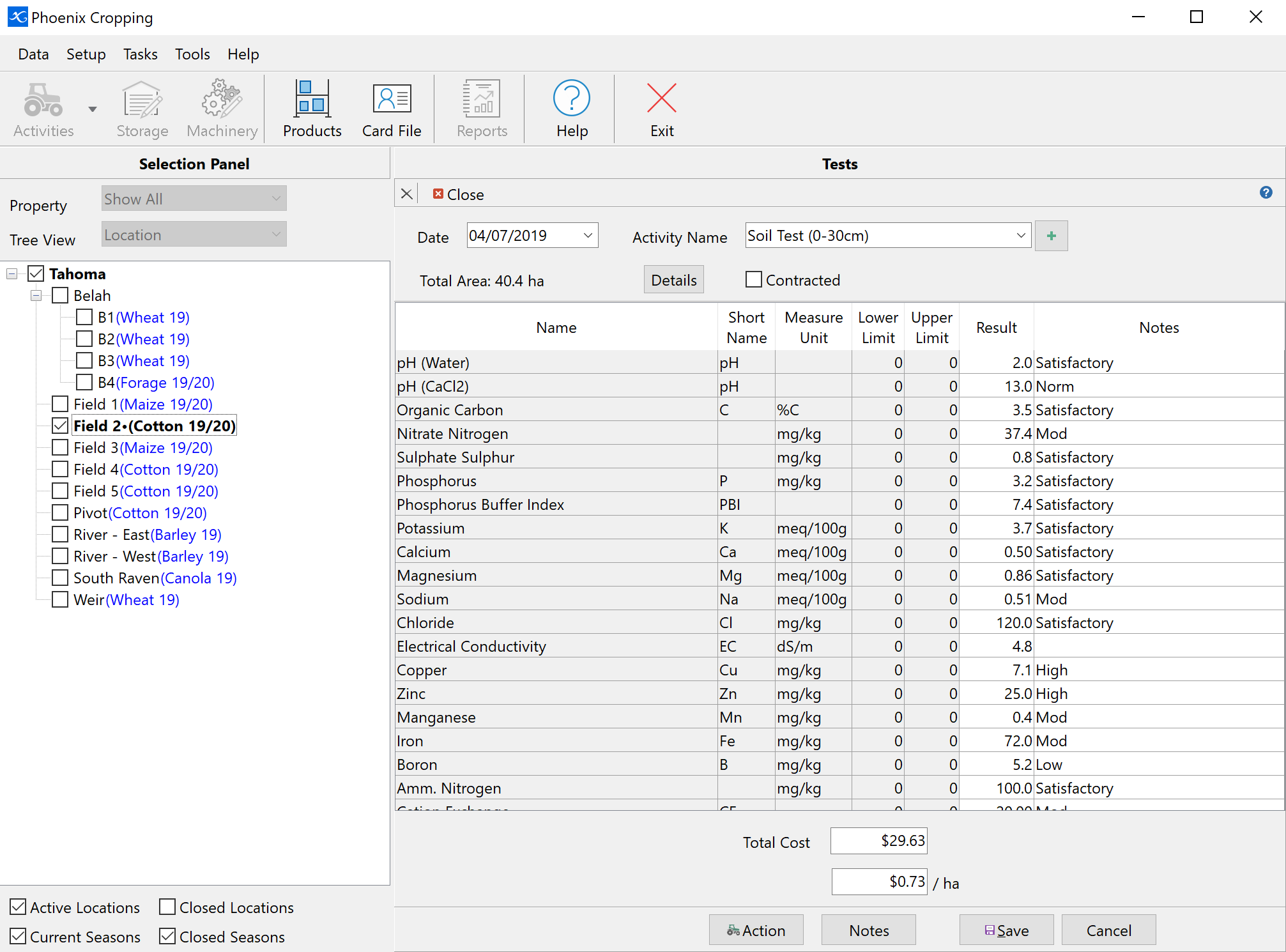To record a Test:
•Tick the paddocks/sub-paddocks where the test will occur.
•Click  on the toolbar and select Tests.
on the toolbar and select Tests.
•Enter a date and select a test from the drop-down list.
•The total area of the ticked paddocks/sub-paddocks will be displayed below that. The Details button allows you to edit the area for each location selected.
•Enter the results and any notes for the test.
•If the results require an action to be taken, click on  to record an activity as a result of this test.
to record an activity as a result of this test.
•When finished, click Save.