Labels, by default, will be positioned at the centre of the object the label represents. In some cases this may not be the most appropriate location or even orientation for a label.
Reposition Labels
To move a label on the map:
•Highlight the layer in the layer list and click the Move labels by dragging button 
•On the map, click and hold down the left mouse button, then drag the label to the new desired location and release the left mouse button
NB: If the label is for a point object then a leader will link the label back to the point object.
Rotate Labels
To rotate a label on the map:
•Select the object the object the label relates to and the details for that object will appear in Object Data
•The LABEL_ROT field refers to label rotation and is expressed in degrees. Enter a value and press Enter. Note the label rotation on the map.
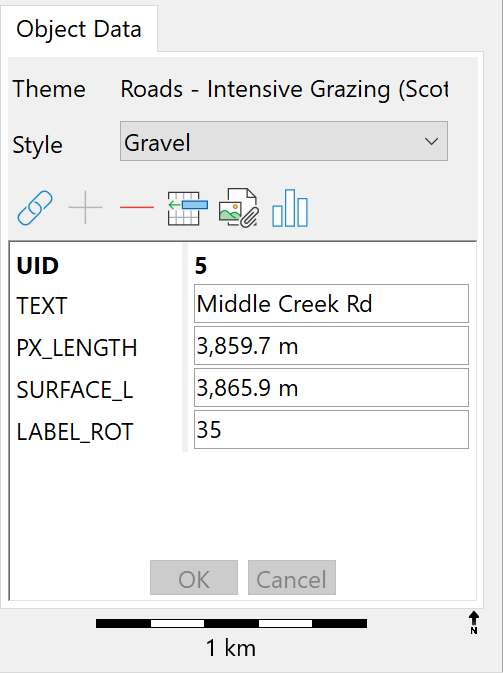
NB: Label rotation can be entered as a negative value. For example -30 would rotate the label 30 degree counter clock wise. Entering 330 would have the same result as entering -30.
See more:
For label content and formatting, refer to Themes