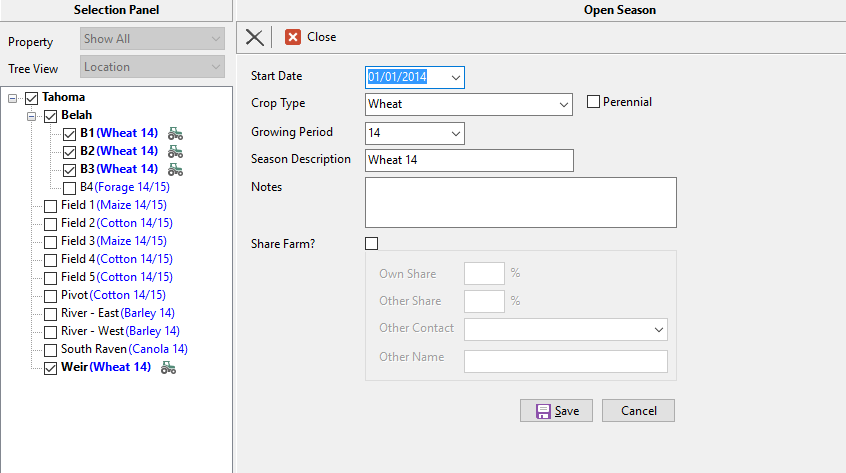All activities are grouped by a season. To identify the season all activities relate to, you first need to Open a Season.
To open a season:
•Tick the paddocks/sub-paddocks where this season will occur.
•Click  on the toolbar and select Open Season.
on the toolbar and select Open Season.
•Enter the details for the Open Season.
•For Partial editing or deleting refer to Editing/Deleting Activities Section.
•Click Save.