For users of the Phoenix Financial who convert to Phoenix Financial Pro, existing livestock and commodity accounts can be converted to farm management accounts. The farm management accounts are tied directly to an enterprise - the standard accounts are not.
You may also convert back from farm management accounts to ordinary accounts.
To convert a physical account, click Account Setup on the Toolbar, and select Physical Accounts. To convert an account, choose the account from the list. Click the Advanced Details button. If it is not already ticked, tick the This is a Farm Management Account check box, then for each sub-account, select the appropriate Farm Management enterprise from the enterprise selection box.
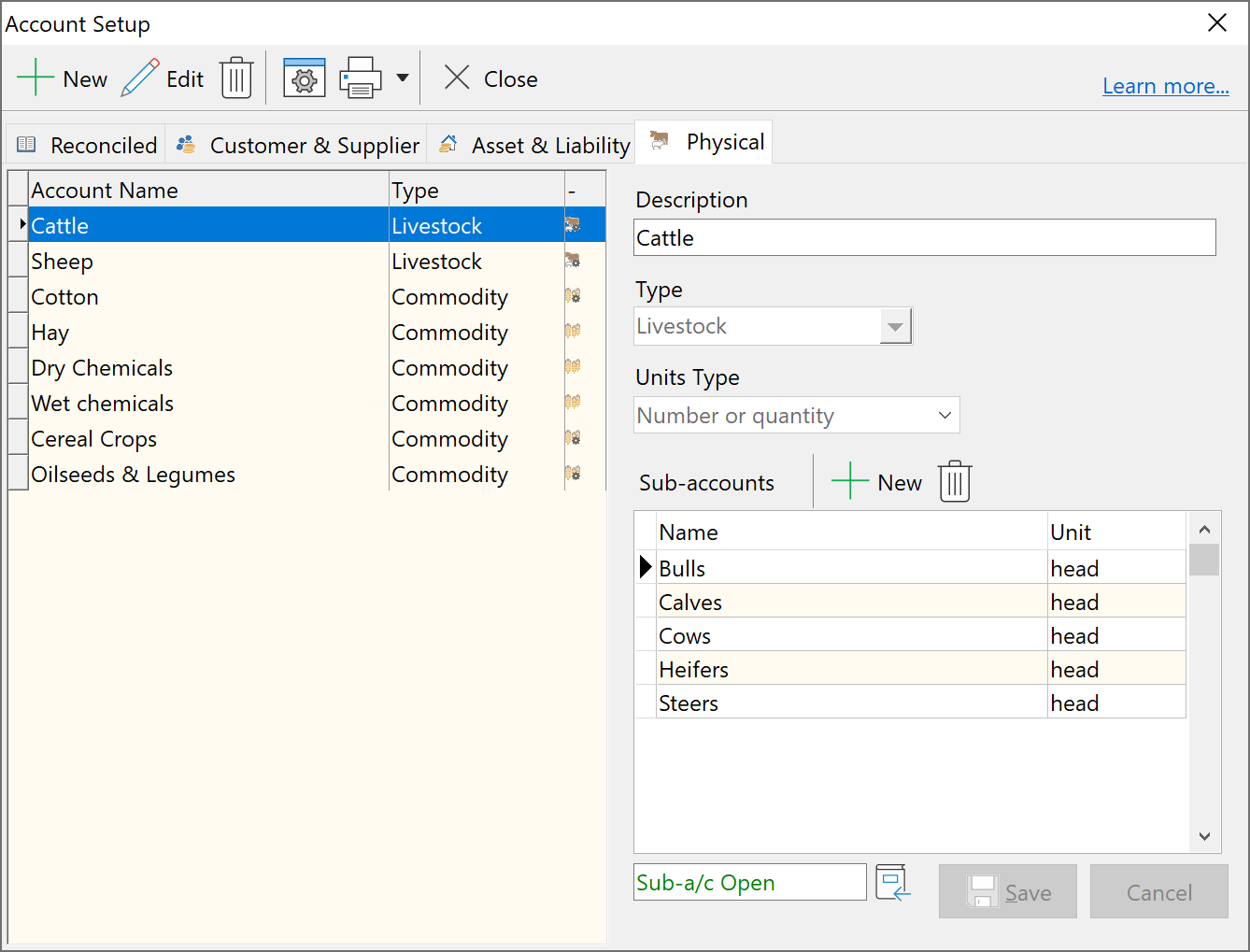
Select the other details requested in the Advanced Details window. The details requested will vary according to the enterprise type, and the Physical Account type.
Check each cash-book transaction affected by the conversion. Ensure that the season assigned to the cash-book dissection entry is correct.