Phoenix Desktop
Now that you have a Phoenix database and secured it against outside attack, it is time to set up the internal security. To get the system started, Phoenix provides a user called admin with the password admin. Admin is an administrator user with full rights to the database. You will initially be logged in to your data as admin. You should create new users for each person that is to have access to the database.
The amount of access to the database that each user will get is determined by the Roles.
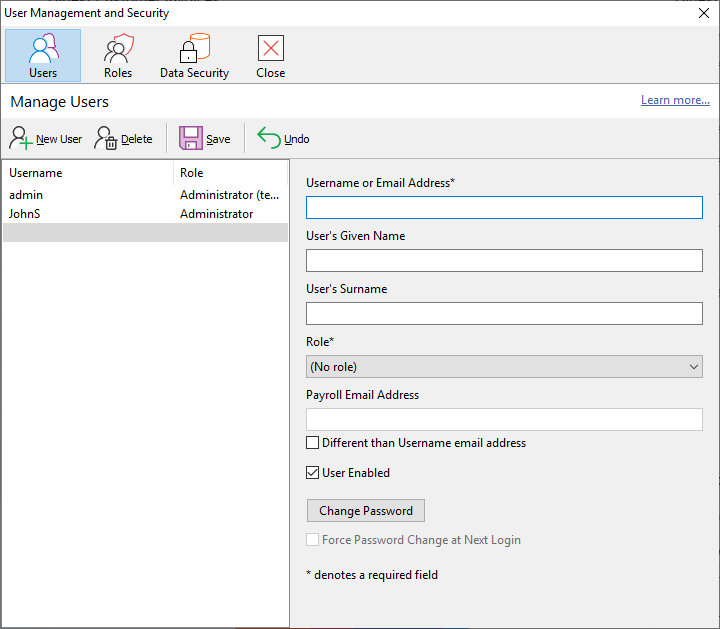
You may edit these Roles or add others to suit your own requirements. Phoenix will prevent you from editing the rights of the administrator (template) role so that there is always at least one user that has permission to edit other roles.
You should change the password of the admin user and retain it as a safety measure in case your own users forget their passwords.
It is recommended that you add at least one other administrator to the system.
Phoenix Live
For Phoenix Live instructions: https://phoenix.agdata.com.au/live/userguide#UMS
See also:
