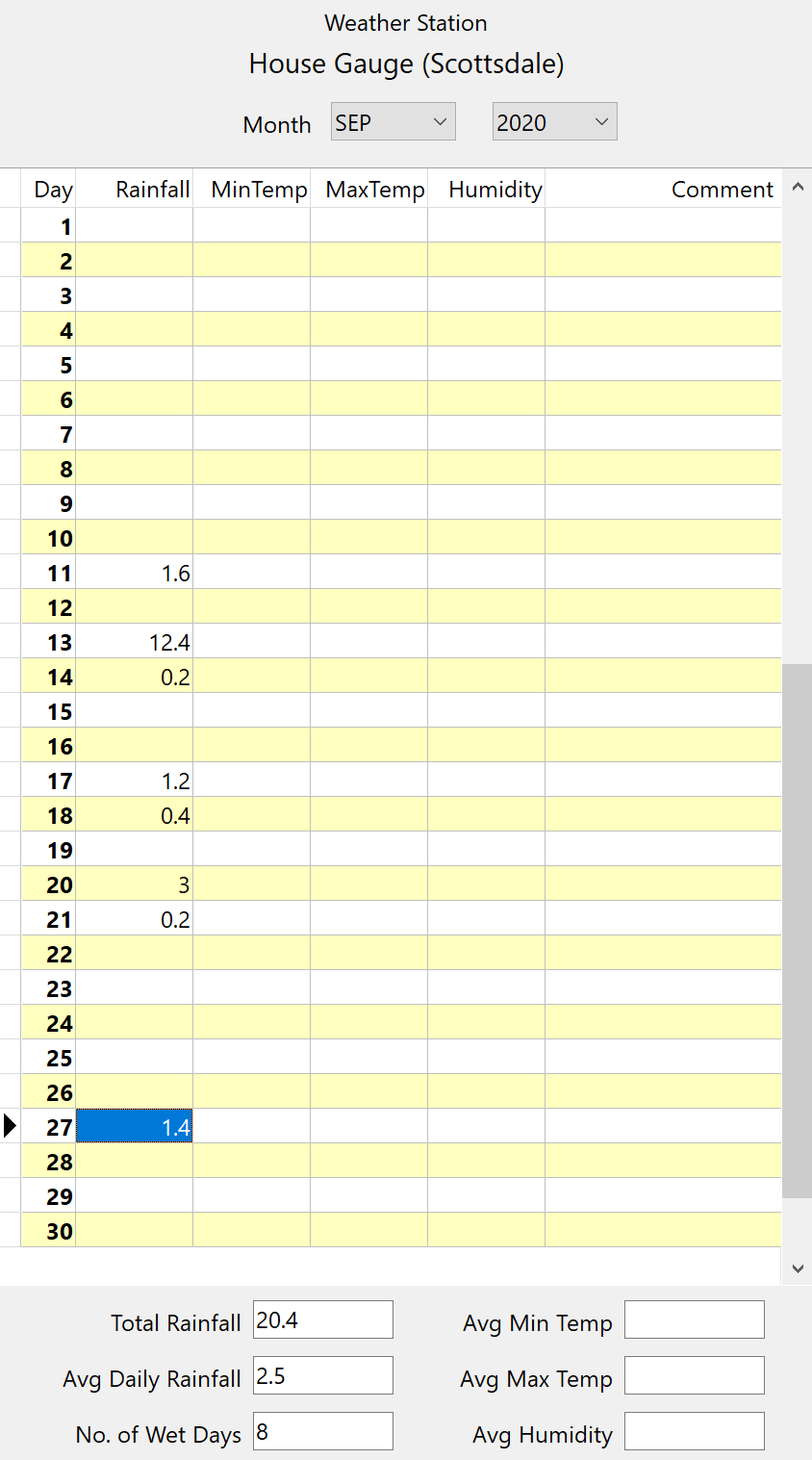To begin recording weather information:
•Select a weather station in the tree view on the left hand side. Weather stations appear in blue, properties appear in black. If you cannot see the weather station/s, beside the property will be a  in a box. Click on the
in a box. Click on the  and the weather station/s will expand out below. The
and the weather station/s will expand out below. The  will now be a
will now be a  .
.
•At the top of the Details window select the month and year from the drop-down lists.
•A table for the month will be displayed below. Enter the relevant details in the table. The Totals, Averages and the Graphs will update as you enter information.