To create the integration link between Inventory and Financials you need to link a product type to a Sub-Category in Financials. To create the link:
•Launch Phoenix Financial  from the Suite screen.
from the Suite screen.
•Click  on the toolbar and select Categories.
on the toolbar and select Categories.
•Select a Category that will be used in recording purchases of consumables.
•In the Sub-Category list on the right there are a series of tabs at the bottom. Right arrow across and click Product Types tab.
•In the Product Type column click the cell beside each Sub-Category. In the drop-down list tick the product type/s that relate to that Sub-Category.
•When finished, click Save.
Repeat these steps for each Category ensuring you have linked all product types.
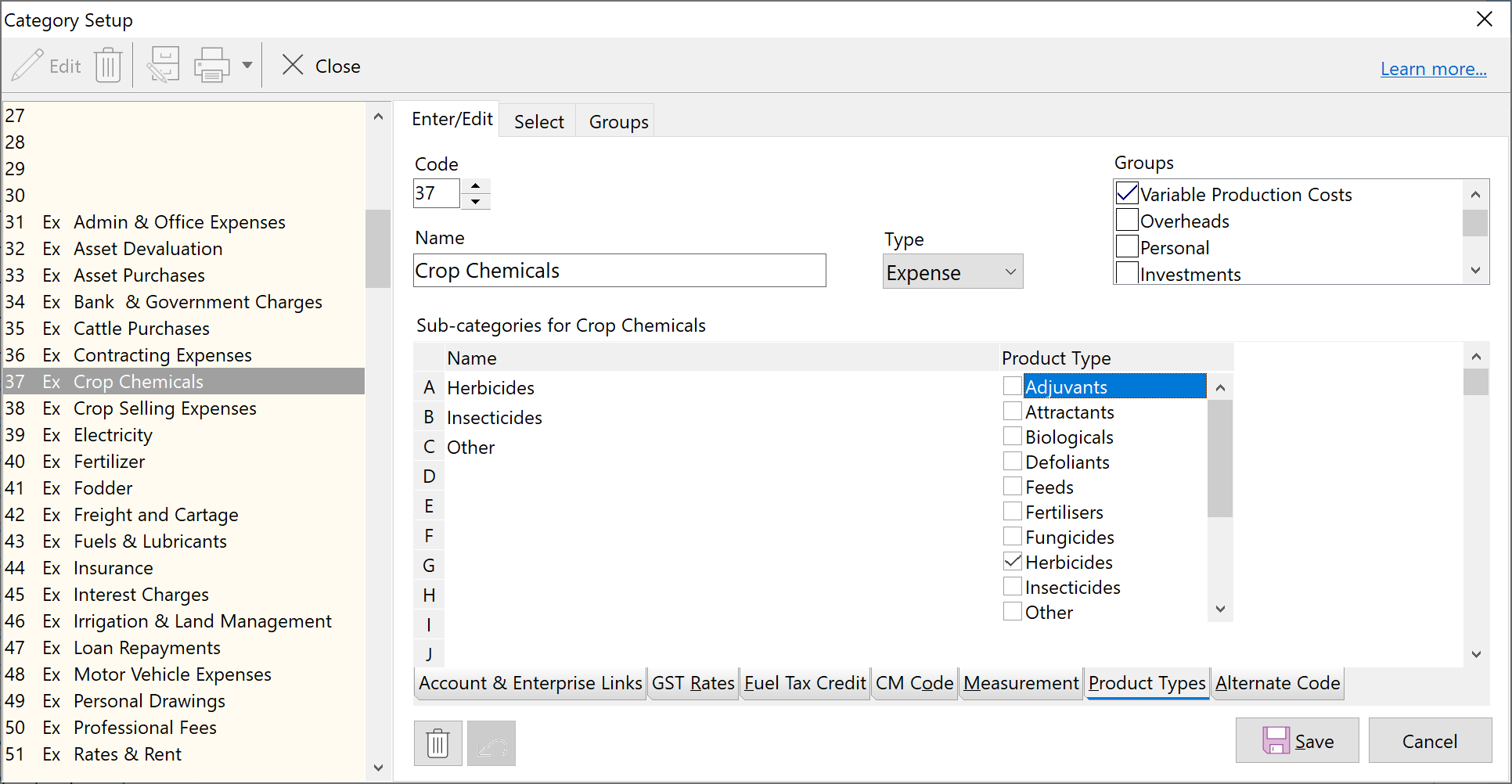
Refer to Integration for the next step.