If Planning Tables or Asset / Funding accounts have been defined for the budget, then the worktable will have a For column after the month.
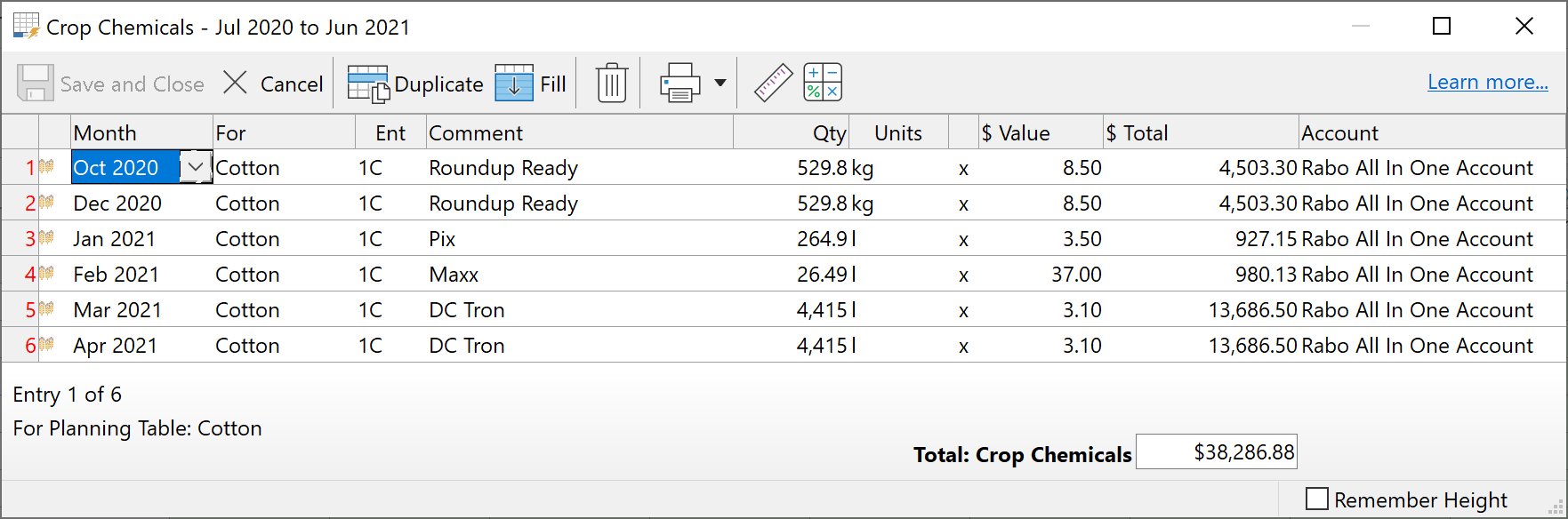
Click on this field, or press F2 with the cursor on the field to edit it.
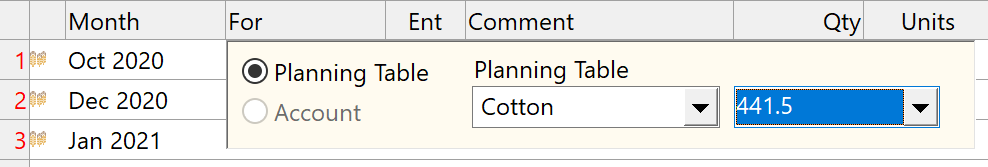
Radio buttons are provided to attach this entry to either a Planning Table, or an Asset / Funding Account.
If you selected the Planning Table Radio button, you may then select the particular planning table to attach it to. After selecting a Planning Table, you may optionally select a specific member of that table. Now any information and pricing on this worktable entry will be allocated to that planning table.
For more information on Planning Tables - see Activity Planning.
If you selected the Account radio button, you may then select the Asset or Loan Account to attach it to. After selecting an account, you may need to select a specific sub-account of that account. Now any information and pricing on this worktable entry will be allocated to that account.
For more information on Asset / Funding Accounts – see Funding and Asset Accounts.