The To Do list is a convenient form to group all activities that have not yet been completed. From the To Do list you can produce worksheets for each activity as well as edit any of these activities.
To view the To Do List:
•Click 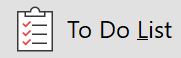 at the top of the history grid.
at the top of the history grid.
•Listed will be every activity that is not completed. To view the activities for a particular location click on the required location in the treeview. To view multiple locations hold down the Ctrl key as you click.
•You can group the activities for easier viewing. Click and drag the Activity column header to where it says "Drag a column header here to group by that column".
•You can print the list as it appears on screen by clicking 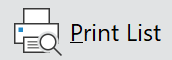 .
.
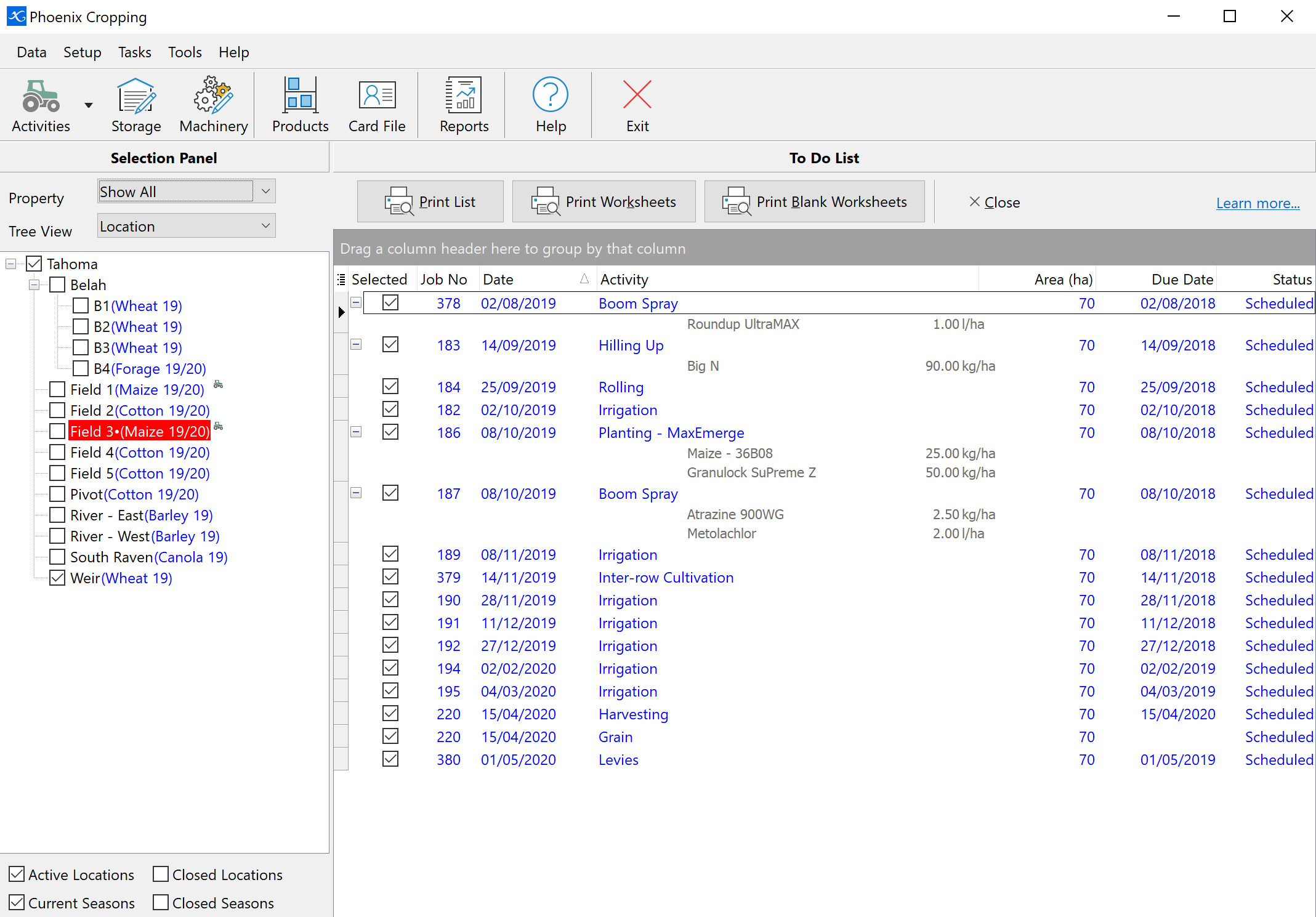
The list of scheduled activities can be customised as to how the activities are presented.
Group By Activity Type: Left click and drag the Activity column header into the group by box above. Activities will be presented in a treeview structure according to their activity type.
Customise what columns of information are presented: Other columns can be add as to existing columns can be removed. Click the first column header  to be presented with a drop-down list of options.
to be presented with a drop-down list of options.
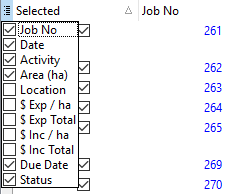
Column order: Can drag and drop column headers to re-organise the column order.