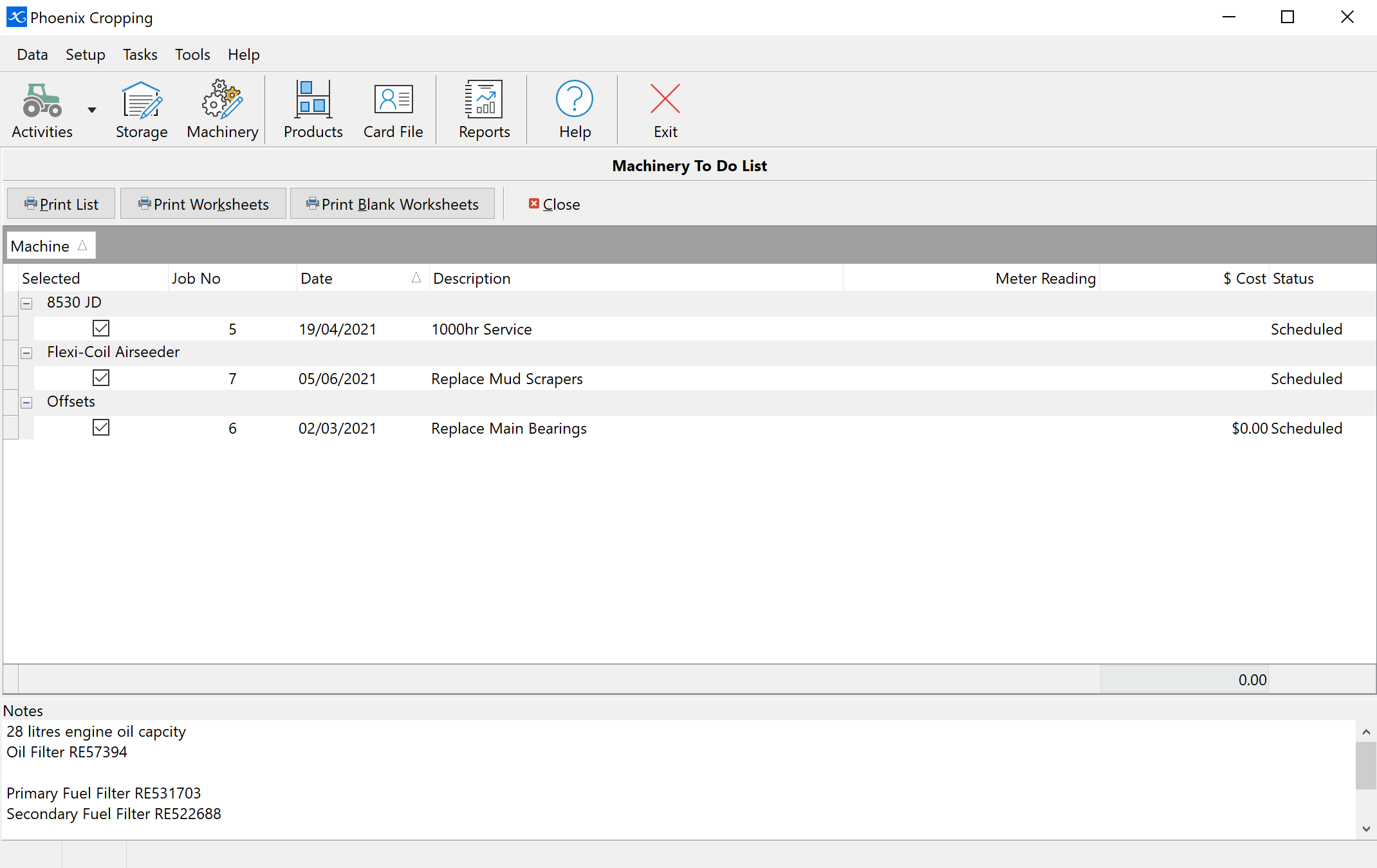The To Do List is an auto compiled list of outstanding maintenance activities that have yet to be completed. Any maintenance activity that has a status of Scheduled or In Progress will be automatically added to the To Do List.
To view the To Do List, click  . A list of all activities yet to be completed will be shown grouped by machine item.
. A list of all activities yet to be completed will be shown grouped by machine item.
Functions:
•Double left mouse click on an activity to edit any details.
•Right mouse click to Select all/unselect all (tick) or Expand all/collapse all.
•Sort by any column by clicking that column header. An arrow will appear in the header indicating the direction of the sort. Click again to reverse the sort order.
There are three print functions for the To Do List:
 Print the To Do list as it appears on the screen.
Print the To Do list as it appears on the screen.
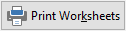 Print separate worksheets for each ticked activity.
Print separate worksheets for each ticked activity.
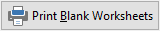 Print blank worksheets that can be filled in at the time a maintenance activity takes place.
Print blank worksheets that can be filled in at the time a maintenance activity takes place.