This section relates to legacy Aged Trading accounts that were used in Version 5 of Phoenix and earlier. See Legacy Aged Trading Accounts |
Aging customer accounts sets up the "Aged Balances" for your customer accounts. When a customer statement is printed, as well as the bottom line displaying how much your customer should pay you, there is a summary of how that amount is made up. The summary displays the portion of the amount owing that comes from trading in the current period, and how much is from trading in the last or previous periods. Aging is the process of moving those amounts back one period, allowing entry of new transactions in the next period.
All new invoices entered are automatically added to trading in the current period. Payments received and credit notes are allocated to the oldest period with a balance still owing.
Returns recorded on an invoice are credited to the current period, not the oldest period, as would be the case with a credit note.
To Age Customer Accounts:
1.Select Tasks on the menu bar, and then select Aged Customer Tasks, and then Age Accounts... to display the Age Customers dialogue box:
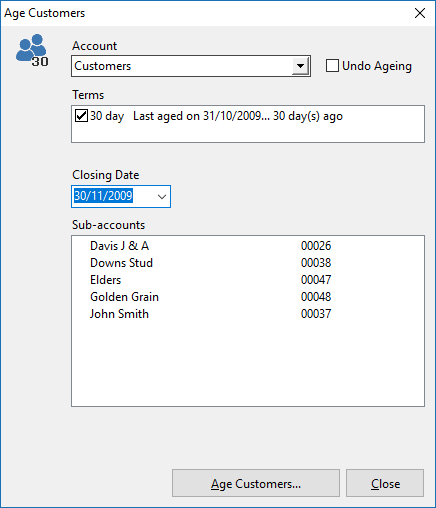
2.Tick the customer terms you wish to age.
3.Click the Age Customer button.
Once accounts are aged for a particular period, you are unable to edit the transaction amounts within that period, so you should ensure that all entries have been made for that period, and that they are correct. (Note that, as for reconciled accounts, you can still edit other transaction details such as statement comments, dissection comments and so on.)
Any transactions not yet part of an aged statement appear on the current statement view for a sub-account.
When a statement period is aged, only those transactions with periods the same as or before the selected closing statement date can be included in the aged statement period.
For example, say the current statement view for a 7 day sub-account starts on 12 Dec 2009. Consider also that a January 2010 transaction has been entered and is shown on the current statement view. Now the 7 day sub-accounts for the account are aged, with a closing statement date of 19 Dec 2009. The ageing process can therefore only include December or earlier transactions as the closing date is in December. The January transaction cannot be included in the 12 Dec to 19 Dec statement, and is pushed forward to appear on the next statement. This continues to occur until the closing ageing date is a January date.
Note that a December transaction dated after the closing date can optionally be included in the aged period.
A period can be un-aged. By selecting the tick box next to the label Undo Aging. This un-ages the latest period and makes the period current again and allows entries into that period. If a transaction is to be entered or its amount edited in an earlier period all the periods back to that period need to be un-aged then re-aged after the changes have been made.
When Aging Customer accounts, Phoenix offers to run the statement printing process after aging completes. See Print Customer Statements.