In any of the fields in Phoenix where you are able to enter an amount, such as Transaction Amount or Dissection Amount fields, there is an inbuilt calculator.
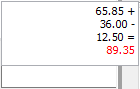
To use the calculator, type an amount and then press either the "+", "-" , "*", or "/", keys to have Phoenix calculating the values you enter.
If you press the "=" key Phoenix will display a subtotal in the tape in red.
If you press the Enter key on your keyboard, the total value will populate the field in the entry screen.