Phoenix must be able to identify the start date for your new set of books.
The period that you select here is the first period that Phoenix reports on. For Reconciled accounts Phoenix automatically provides a period, called Past Uncleared, to use for transactions from previous periods that have yet to clear.
Normally, you would select the first month of your chosen Business Period (see Company Identification). But if required, you can start your books part way through the first selected period.
To set you first period:
1.Click Setup on the menu bar,
2.Select First Period. The resulting dialogue box asks you to “Set First Period for Data”:
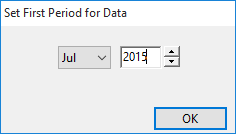
3.Choose the opening month and year from the window using the up and down arrow buttons,
4.Click “OK”.
Note: Once you enter financial data into the books, you cannot alter this first month on record.